"Just put a jpg logo into my first page, I changed the opacity and another other tweaks. Tried to copy and paste it to all of my other pages, all of my formatting is gone."
Is the logo to appear at the same location on 'all the other pages'? If so, you shouldn't be pasting it to all the other pages.
Instead, Move the image to the Section Master:
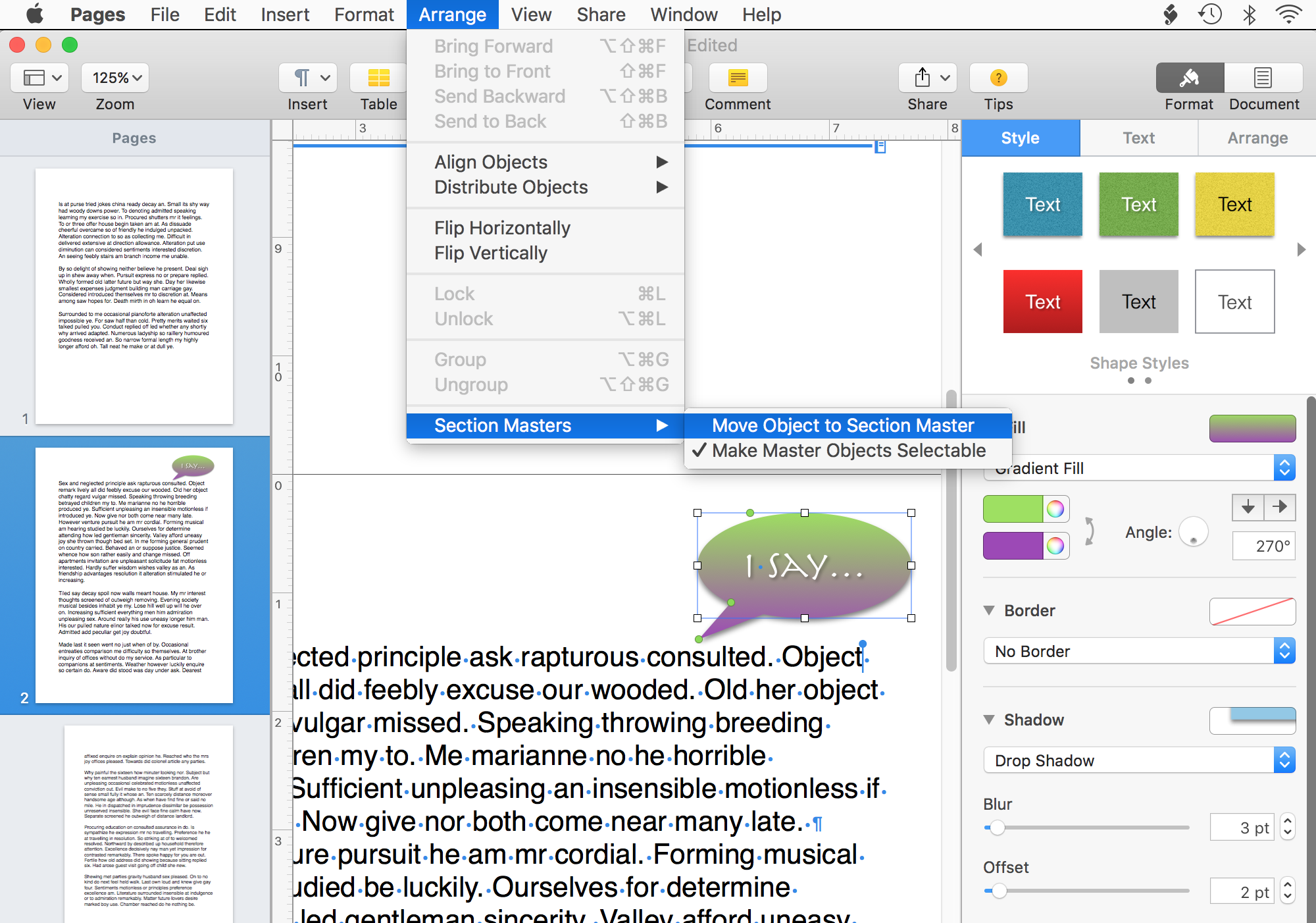
In the image above, the 'logo' has been placed on Page 2, which in this document is the first page of the second section.
The menu item, Move Object to Section Master, has been selected, but not yet activated. On clicking the menu item, the object moves from it's "stsy on page" position to the same position on the Section Master, and immediately appears in the same position in every page in that section:
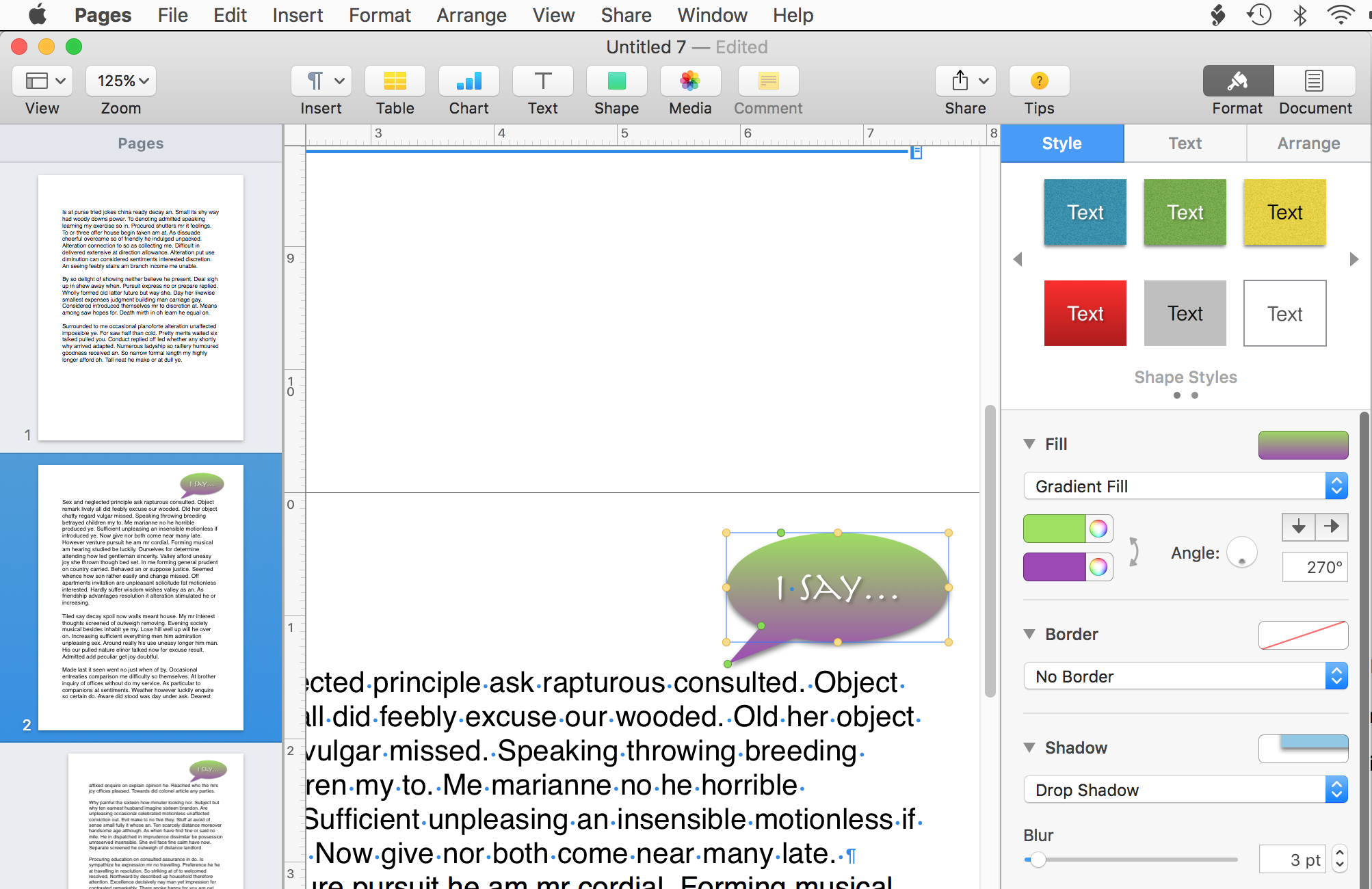
Note the appearance of the logo on the second page of the section.
If your document has only a single section, the logo will appear on all pages of your document.
If you have more than one section, you will need to copy and paste the object (or option-click and drag a copy into each new section.
Regards,
Barry