My card keeps getting declined on the App Store
my card keeps getting declined on the App Store
[Re-titled by Moderator]
iPhone 8 Plus, iOS 12
my card keeps getting declined on the App Store
[Re-titled by Moderator]
iPhone 8 Plus, iOS 12
If your payment method is declined in the App Store or iTunes Store
You can't make purchases or update apps until you change or update your payment method.
If you have an unpaid balance in the App Store or iTunes Store, you might see one of these messages:
To resolve this, add a new payment method or update the billing information for your current payment method. Your unpaid balance will be charged. Then you can make other purchases and update your apps, including free apps.
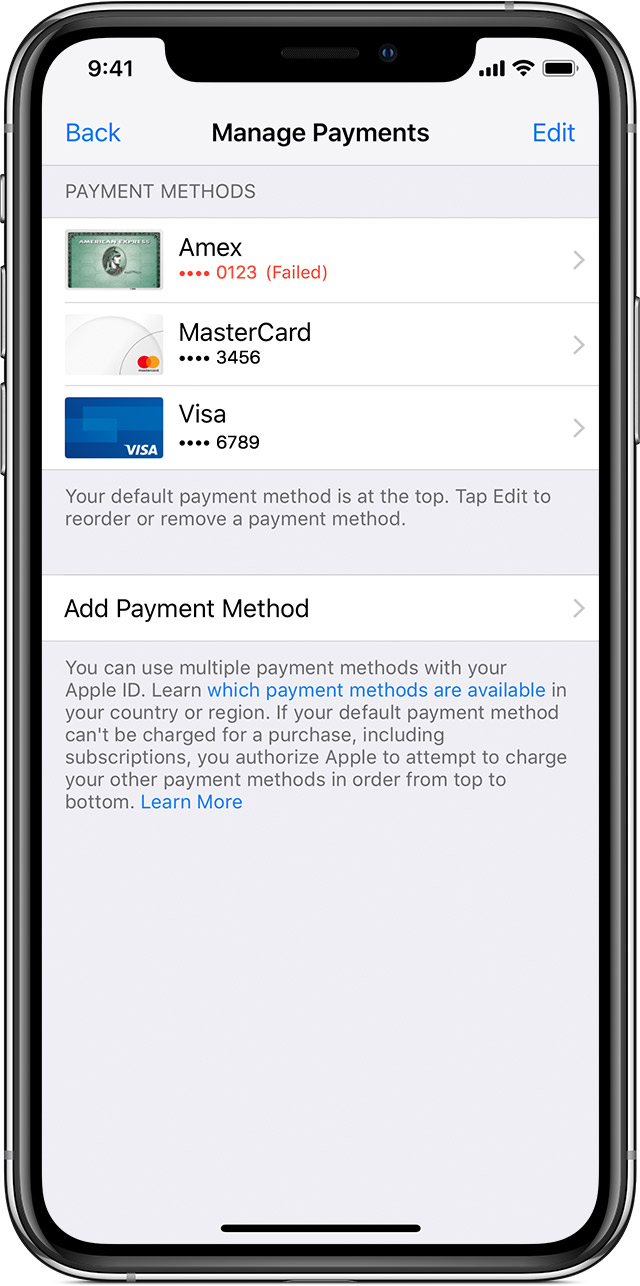
Find out why a payment method can’t be charged
When you view your list of payment methods, you might see red text that summarizes why the payment method couldn't be charged.
If something is wrong with the primary payment method that you have on file, a different payment method will be charged. Learn about how purchases are billed.
If none of your payment methods can be charged, your last order will remain unpaid. View your purchase history to see your recent purchases and find out which order is unpaid.

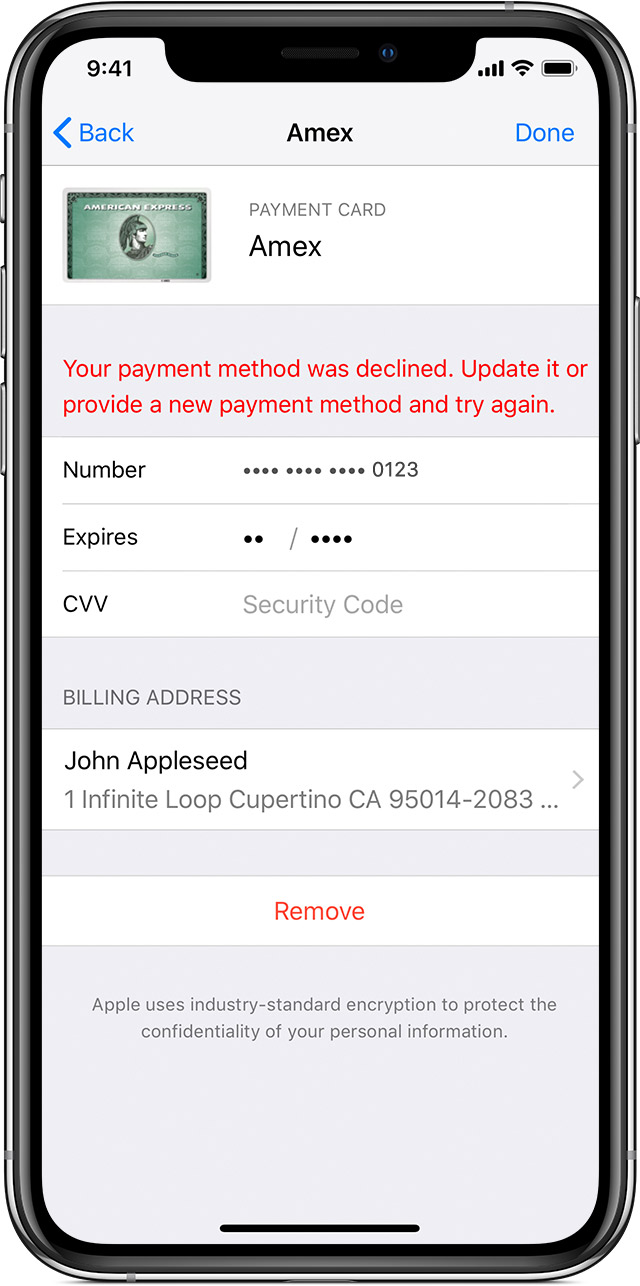
Update or change your payment method
You can update your billing information or add a payment method in Settings on your iPhone, iPad, or iPod touch, or in iTunes on your Mac or PC. If there's an issue with the billing address or expiration date, tap or click the payment method, then update the payment information.
If you change your payment method, use a valid payment method in your country or region with money available on it. To prevent unpaid orders in the future, you can add multiple payment methods to your Apple ID.
If you use Family Sharing and you see a message about a billing problem with a previous purchase, the family organizer must update their billing information.


If you see an unexpected charge
You can request a refund* for a purchase that you don't recognize, but you must pay for the purchase first. You can also cancel a subscription if you don't want to continue it.
*Refund requests must be in the refund period and refunds are not guaranteed. For more information, see the Terms & Conditions.

Get more help
If you disputed a charge from the App Store or iTunes Store, contact your financial institution again to authorize that charge and future purchases from the App Store or iTunes Store.
If you're outside of the United States, you might need to contact your financial institution to allow international purchases.
If you still need help, contact Apple Support.
Information about products not manufactured by Apple, or independent websites not controlled or tested by Apple, is provided without recommendation or endorsement. Apple assumes no responsibility with regard to the selection, performance, or use of third-party websites or products. Apple makes no representations regarding third-party website accuracy or reliability. Risks are inherent in the use of the Internet. Contact the vendor for additional information. Other company and product names may be trademarks of their respective owners.
If your payment method is declined in the App Store or iTunes Store ...
My card keeps getting declined on the App Store