No.
The NOW function returns the current Date and Time value, but updates whenever there is a change in the document (even if that change is in a different table and on a different sheet, according to a brief set of tests here).
You can enter a stable Date and Time value into a cell using the Insert (menu) > Date and Time but, unless there has been a change to this feature in recent Numbers versions, that displays only the Date part by default, and to add the time part requires double-clicking on the cell to open a small menu, then choosing a format that includes the time part in the style and precision you want. This 'extra' step is required every time the Insert > Date and Time menu item is used.
Fortunately, there is a "Today" service constructed some years ago by SGIII, a regular contributor to this community.
The service requires selecting the cell in which you want to place the current Date and Time, then
- choosing Numbers > Services > Today
OR
That still requires user action to set or reset the Date and Time each time it is necessary, but provides a much simpler process than either the built in menu selection, or manually editing the contents of the cell,
And it does provide a stable Date and Time value that stays until you replace it.
"Is there a way to offset the time by 4 hours."
Not directly, but it can be calculated in separate cell using the formula shown below this table:
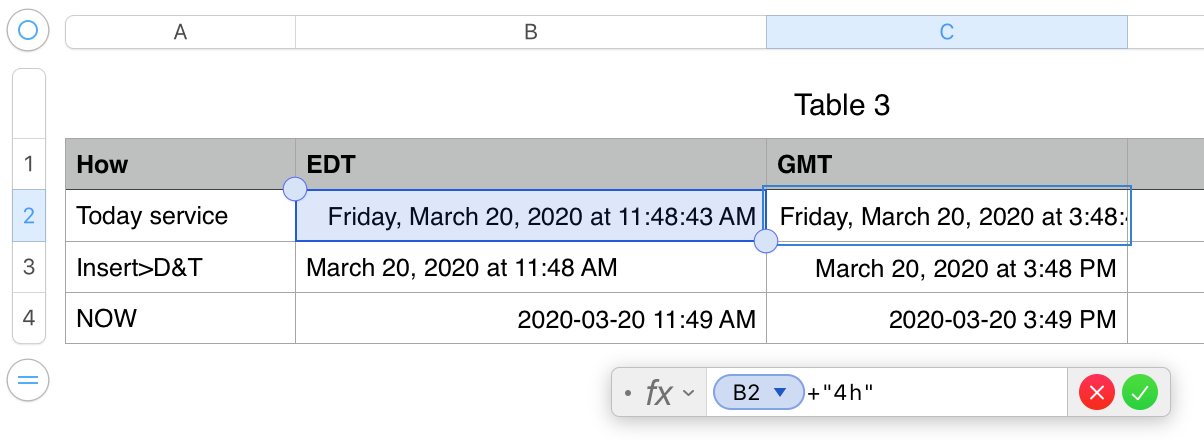
(NOW updated when I removed extra rows from the table after placing the other to values.)
Regards,
Barry
PS: Use the Provide Numbers Feedback item in the Numbers menu to request a Feature enhancement providing a time stamp feature (or an enhancement of Insert > Date and Time to provide user ability to set a default D&T format for what is inserted.
B