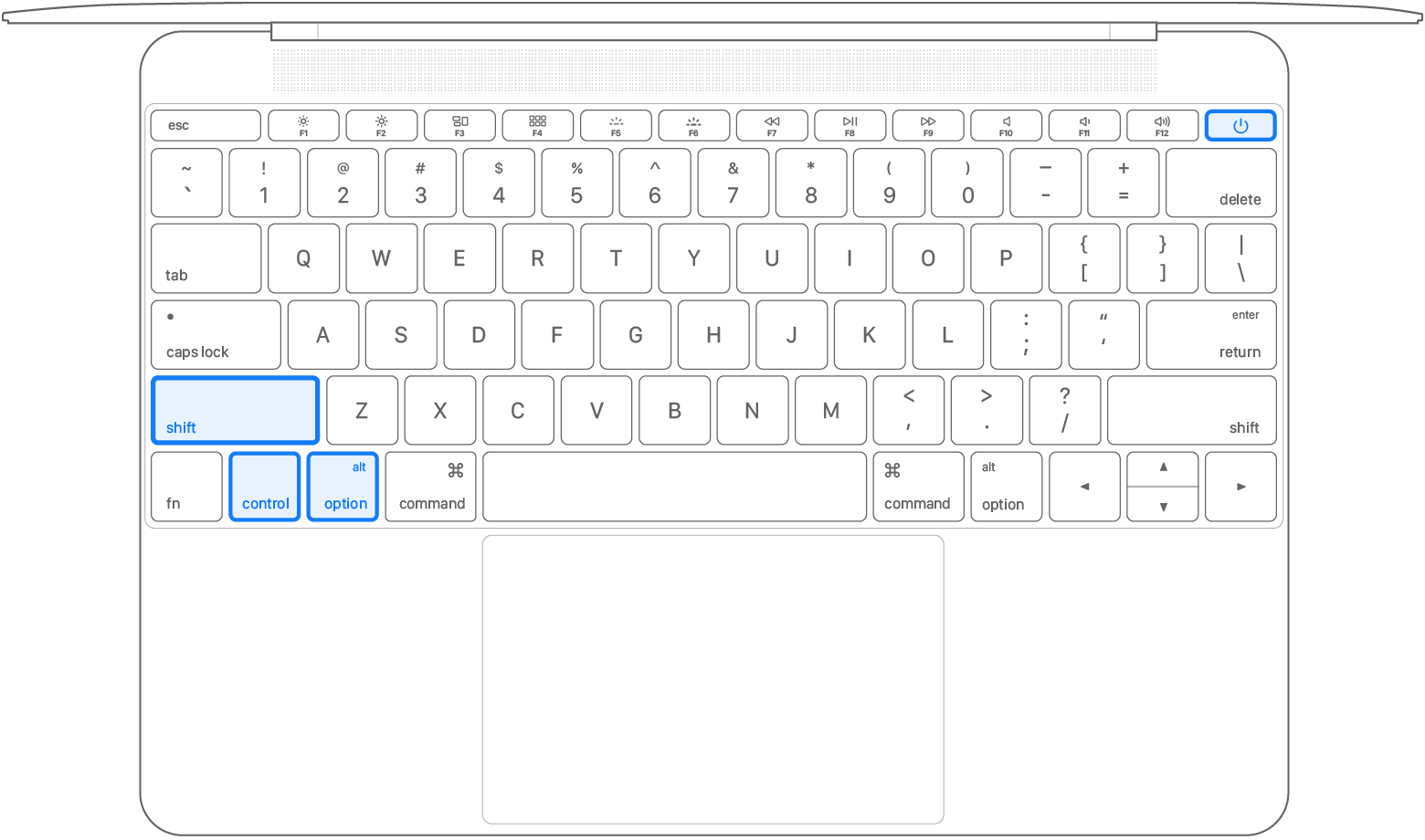MacBook Air fan
Hi, I have a MacBook Air 2017.
i haven’t had it for very long (only from December) and the fan has got pretty loud recently, I’ve had a look at the things on Apple and no vents are being blocked and the system isn’t trying to carry out anything extensive, the fan speeds up as soon as I turn on my Mac. What should I do?
MacBook Air 13", macOS 10.14