iPhone 7 Plus died!
Has anyone had a iPhone 7 Plus just die, mine just went off and won’t come back on tired a new battery and it’s not that! Any ideas would be appreciated
iPhone 7 Plus, iOS 13
Apple launches Apple Store app in India
The Apple Store app provides customers with the most personalized way to shop for Apple’s innovative lineup of products and services. Learn more >
The Apple Store app provides customers with the most personalized way to shop for Apple’s innovative lineup of products and services. Learn more >
You can make a difference in the Apple Support Community!
When you sign up with your Apple Account, you can provide valuable feedback to other community members by upvoting helpful replies and User Tips.
When you sign up with your Apple Account, you can provide valuable feedback to other community members by upvoting helpful replies and User Tips.
Has anyone had a iPhone 7 Plus just die, mine just went off and won’t come back on tired a new battery and it’s not that! Any ideas would be appreciated
iPhone 7 Plus, iOS 13
Force restart iPhone - Apple Support ⬇︎⬇︎TRY THIS and if force restart does not work...try putting it in Recovery Mode...
Press and hold both the volume down button and the Sleep/Wake button.
When the Apple logo appears, release both buttons.
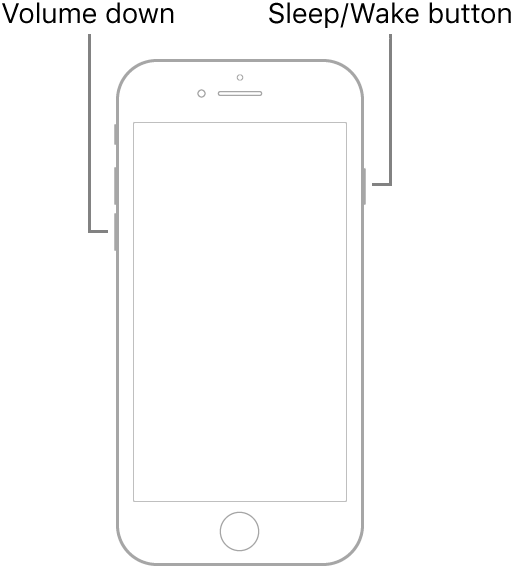
Note: If iPhone still doesn’t turn on, or if it gets stuck during start up, see the Apple Support article If your iPhone, iPad, or iPod touch won’t turn on or is frozen.
If that does not work try to put your phone in Recovery Mode...⬇︎⬇︎ full instructions in the link above...⬆︎⬆︎
Short instructions...⬇︎⬇︎
Connect your device to a computer. On a Mac with macOS Catalina 10.15, open Finder. On a Mac with macOS Mojave 10.14 or earlier, or on a PC, open iTunes.
Press and hold the Top (or Side) and Volume Down buttons at the same time. Keep holding them until you see the recovery mode screen.
It may take a few tries to get into Recovery Mode but when you do then the phone will be recognized...
Force restart iPhone - Apple Support ⬇︎⬇︎TRY THIS and if force restart does not work...try putting it in Recovery Mode...
Press and hold both the volume down button and the Sleep/Wake button.
When the Apple logo appears, release both buttons.
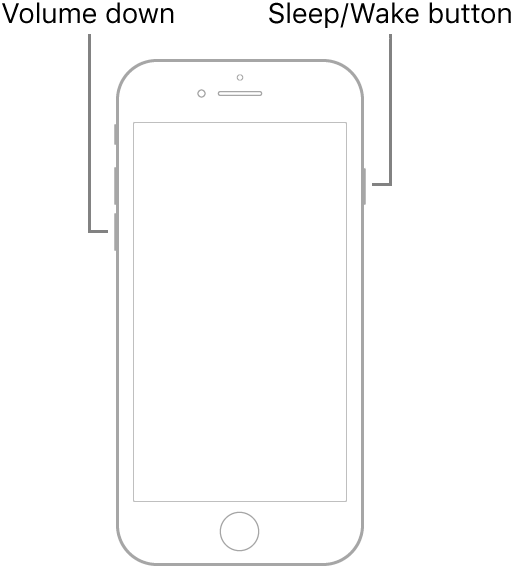
Note: If iPhone still doesn’t turn on, or if it gets stuck during start up, see the Apple Support article If your iPhone, iPad, or iPod touch won’t turn on or is frozen.
If that does not work try to put your phone in Recovery Mode...⬇︎⬇︎ full instructions in the link above...⬆︎⬆︎
Short instructions...⬇︎⬇︎
Connect your device to a computer. On a Mac with macOS Catalina 10.15, open Finder. On a Mac with macOS Mojave 10.14 or earlier, or on a PC, open iTunes.
Press and hold the Top (or Side) and Volume Down buttons at the same time. Keep holding them until you see the recovery mode screen.
It may take a few tries to get into Recovery Mode but when you do then the phone will be recognized...
So the best thing to do now is contact Apple, you can click "Contact Support" top right corner of this page and follow the leads till you get to the phone or chat options.
They are very busy right now so you might have to try a few times, also not all options are immediately available...
OR try here...Contact Apple for support and service - Apple Support
Nope 😫😫
iPhone 7 Plus died!