Gateway to Airport Time Capsule ethernet to WAN set tup to create network then Ethernet from Airport Time Capsule LAN to AirPort Extreme Base Station (2) WAN port set up to extend network- This is the connection that seems to be causing trouble.
That would be because AirPort 2 is not set up correctly. "Extend a wireless network" is a setting that would be used only if AirPort 2 were connecting to the Time Capsule using a wireless connection. But......you are using Ethernet to connect AirPort 2 to the Time Capsule.
As it stands now, the incorrect setting on AirPort 2 is creating a huge feedback loop that effectively crashes the network.
Disconnect the Ethernet cable at the WAN port of AirPort 2 but leave the other end of the cable connected to the LAN port on the Time Capsule
Power up AirPort 2 if it is not already on and let it run a minute or two
Hold in the reset button on the back of AirPort 2 for 7-8 seconds, then release and allow a minute for AirPort 2 to restart
Connect the Ethernet cable to the WAN port on AirPort 2
Click on the WiFi menu at the top of the Mac's screen and look for a listing of New AirPort Base Station
Click directly on AirPort Extreme
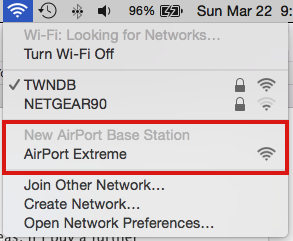
When you click on AirPort Extreme, that will start up the AirPort Utility setup "wizard". The wizard will take a few seconds to analyze the network and then display a screen that looks like the example below, except that you will see your devices and network information.
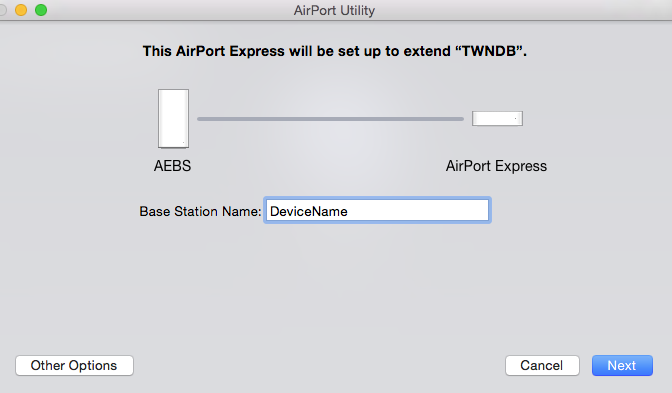
Base Station Name.......Type in a device name for AirPort 2
Click Next
Watch the next screen very carefully to see that AirPort 2 is being set up to extend using Ethernet. This will confirm that the setup wizard has picked up the Ethernet connection between the Time Capsule and AirPort 2 and the correct settings will be applied to AirPort 2
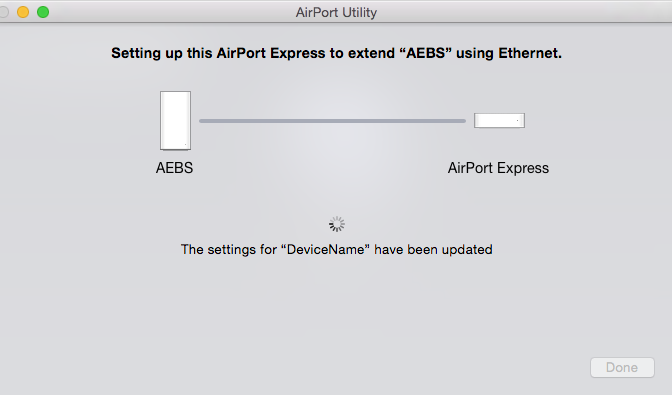
When you see the message of Setup Complete, click Done......and you are done.
If you are curious and want to see the actual settings that were applied to Airport 2, you can use AirPort Utility to take a look at the settings under the Wireless tab. You may be a bit surprised when you see the correct setting for AirPort 2 when it connects using Ethernet.