how do i send sms from my secondary sim o dual sim i phone xsmax
how do i send sms from my secondary sim o dual sim i phone xsmax
iPhone XS Max
how do i send sms from my secondary sim o dual sim i phone xsmax
iPhone XS Max
Extracted below from --> Using Dual SIM with an eSIM – Apple Support
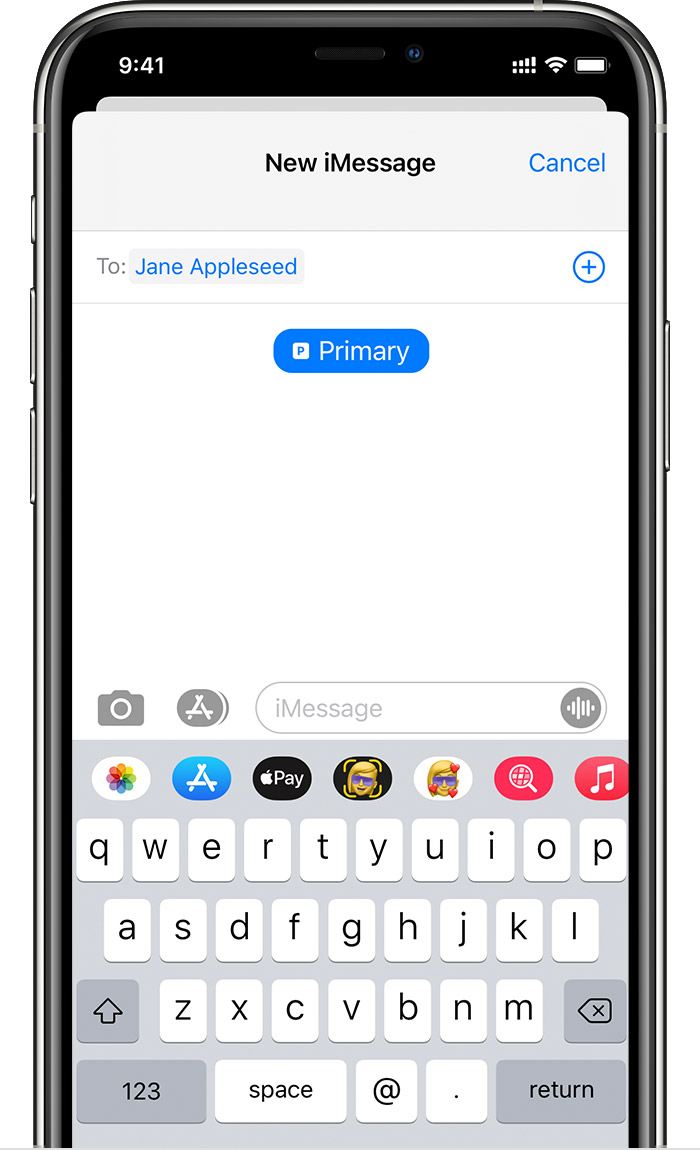
Send messages with iMessage and SMS/MMS
You can use iMessage or SMS/MMS to send messages with either phone number.* You can switch phone numbers before you send an iMessage or SMS/MMS message. Here’s how:
* Additional fees may apply. Check with your service provider.
Extracted below from --> Using Dual SIM with an eSIM – Apple Support
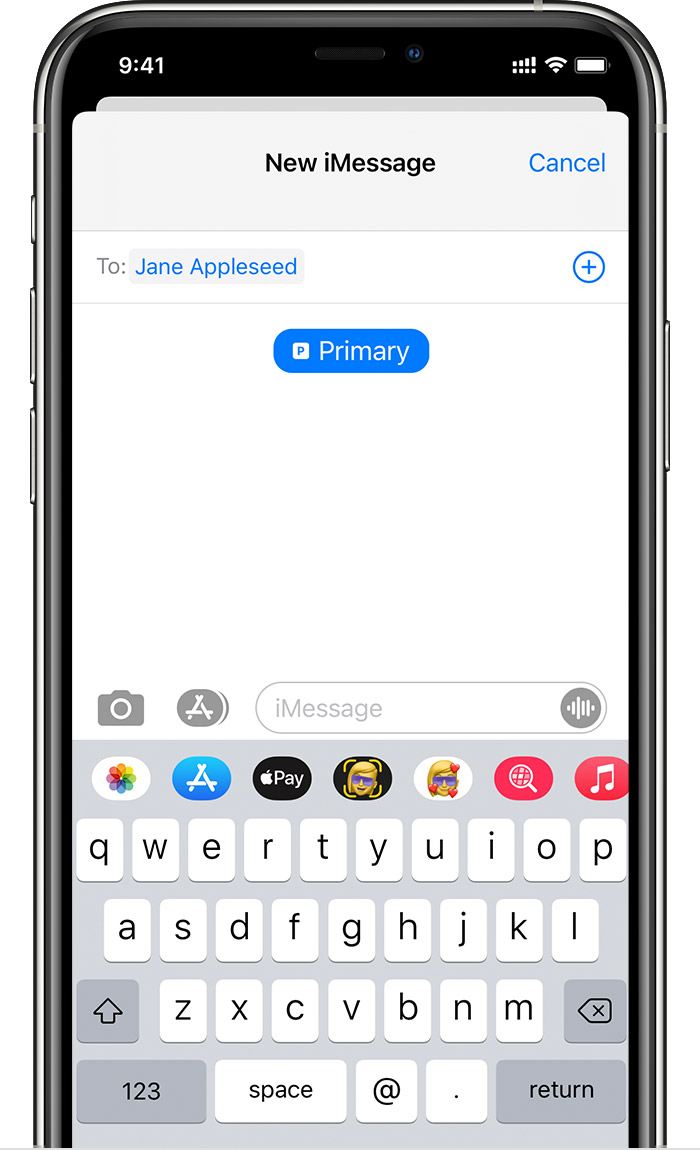
Send messages with iMessage and SMS/MMS
You can use iMessage or SMS/MMS to send messages with either phone number.* You can switch phone numbers before you send an iMessage or SMS/MMS message. Here’s how:
* Additional fees may apply. Check with your service provider.
When I go to sms selection of number is not there
BUT I DID NOT GET A SELECTION BUTTON AS SHOWN
how do i send sms from my secondary sim o dual sim i phone xsmax