Hi Diane,
Click on the third page of your document, then click on the Document button to open the Document Inspector.
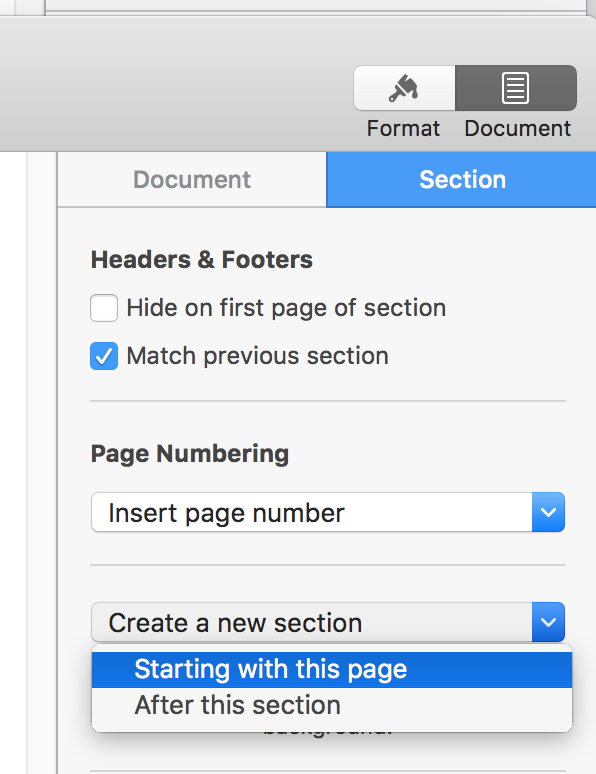
Near the bottom of the inspector panel, select Create a new section and Starting with this page.
The Inspector panel should switch to the Section panel. Uncheck the box indicated below:
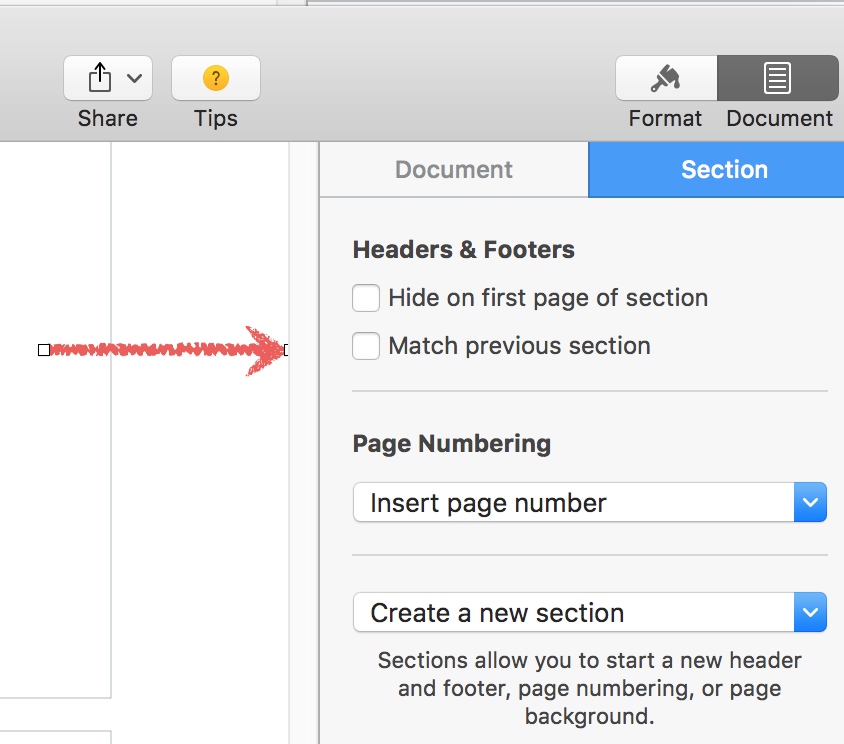
Some options on the next step:
If you want the page numbers to be inserted in the center box of the Footer boxes at the bottom of the page, click the Insert Page number pop-up, and choose a format from the list (as shown below).
If you want the page numbers in a different location, click the header or footer box where they are to be displayed, and click the style you want in the pop-up list that appears in the tag by that box. Note that the number 3 will be olaced in the box on this page. Do not despair!
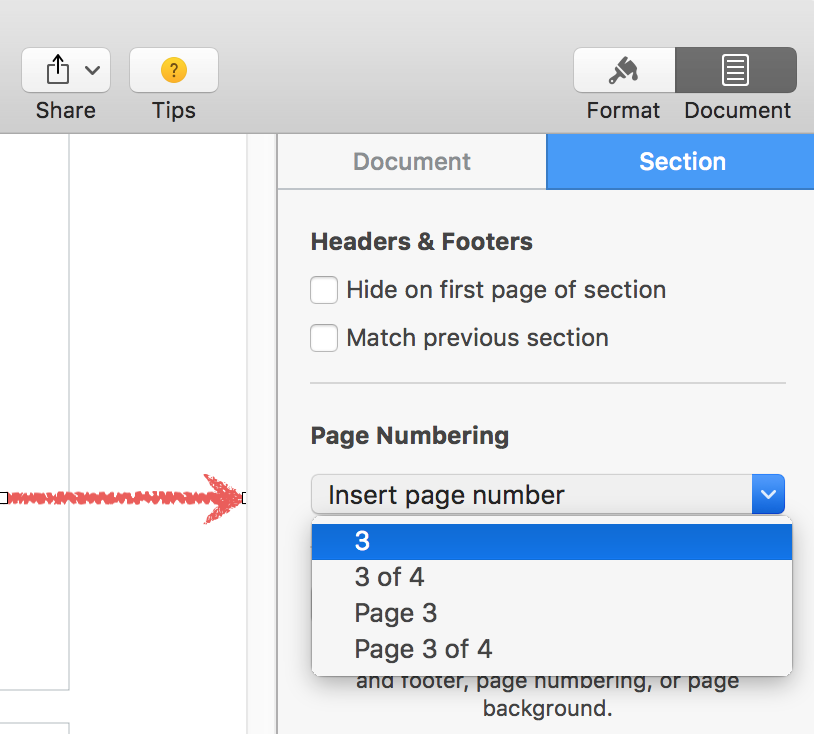
When you insert the page number, the Insert page number bar will change:
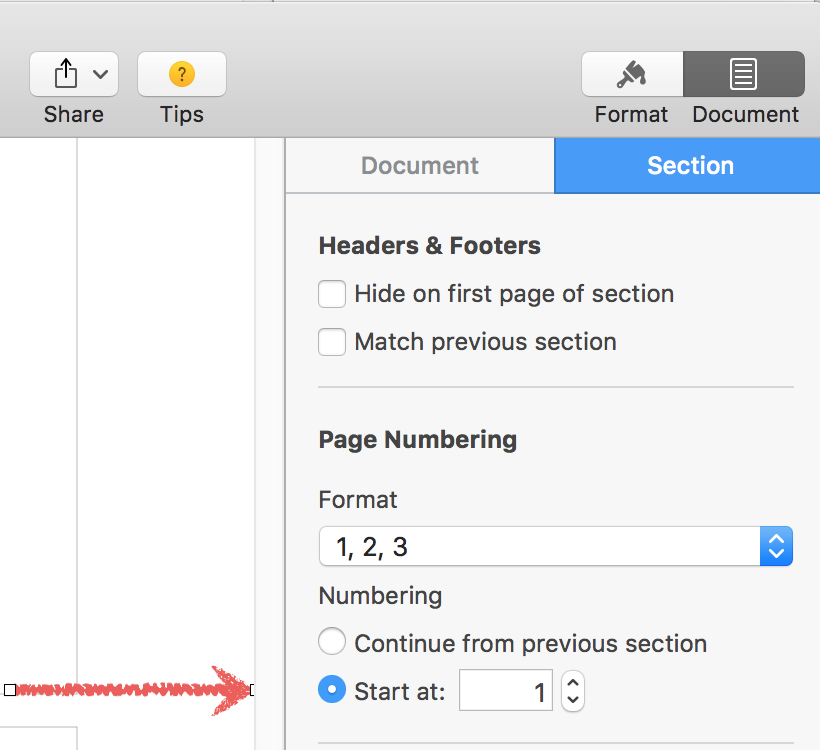
Click to set the Start at: radio button, and, if necessary, set the number in the stepper to 1.
Inspector panels shown are from an earlier version (3.6) of Numbers. Yours will likely look different, but should include the same choices.
Regards,
Barry