HOW DO I PURCHASE ONE SONG FROM AN ALBUM
I am trying to purchase one Adele song to add to my Library. The entire iTunes App has changed and there is not even a SEARCH. How can I just buy a song?
iMac 27″ 5K, macOS 10.15
I am trying to purchase one Adele song to add to my Library. The entire iTunes App has changed and there is not even a SEARCH. How can I just buy a song?
iMac 27″ 5K, macOS 10.15
Hi suepinhb,
Thanks for posting! It's always great to be able to purchase music, and we'd like to help out. It sounds like you're in need of assistance in searching the iTunes Store app.
Are you using a Mac computer, or a different device? This link has the steps on how you can Buy music from the iTunes Store. If you're using a Mac with the Music app, see the steps below:
"Use the Apple Music app on your Mac with macOS Catalina
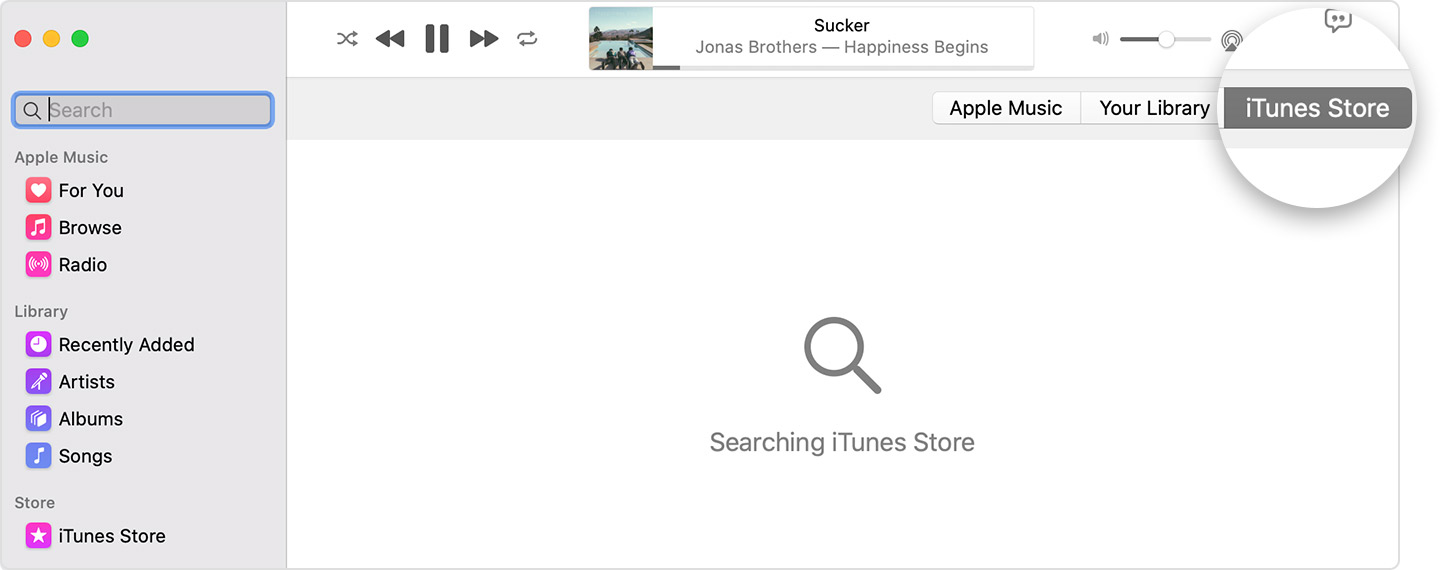
After you buy music, you can find it in your music library.
To download music to listen to offline, find the song or album in your library, then click the Download button ![]() .
.
If you don't see the iTunes Store
In the latest version of macOS, the iTunes Store might be hidden. Here’s how to find it:
If you're using a different device, check out the link above for additional steps. Let us know if you have any questions, and have a good one.
Hi suepinhb,
Thanks for posting! It's always great to be able to purchase music, and we'd like to help out. It sounds like you're in need of assistance in searching the iTunes Store app.
Are you using a Mac computer, or a different device? This link has the steps on how you can Buy music from the iTunes Store. If you're using a Mac with the Music app, see the steps below:
"Use the Apple Music app on your Mac with macOS Catalina
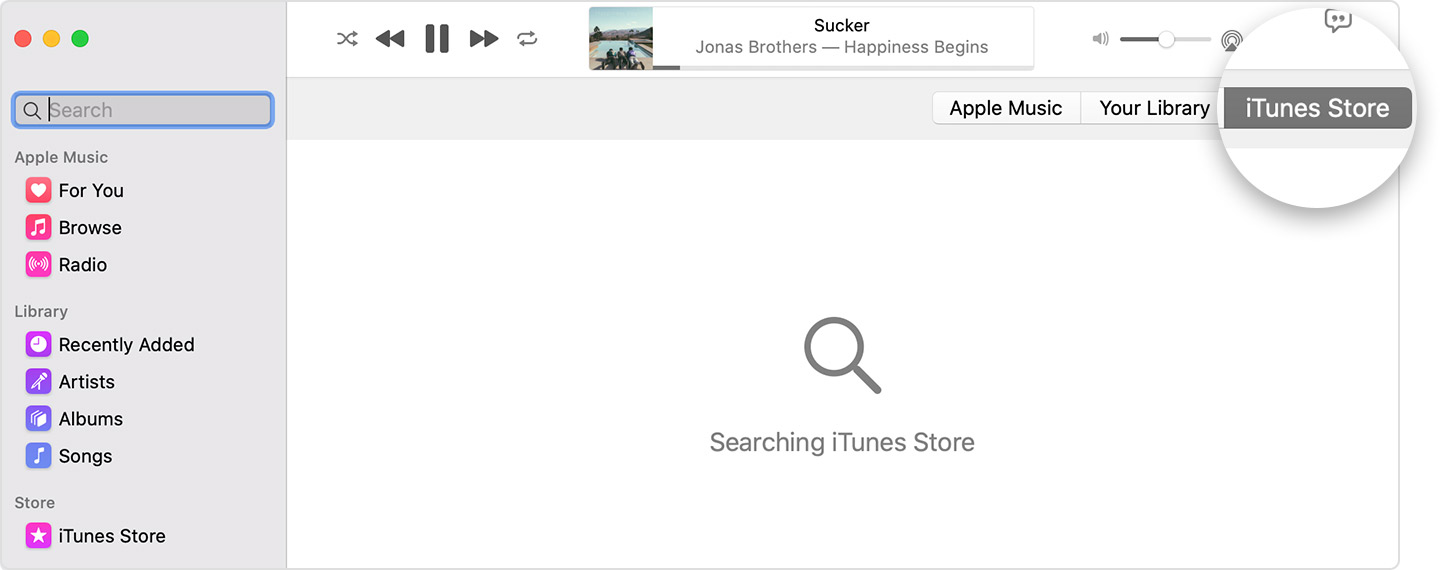
After you buy music, you can find it in your music library.
To download music to listen to offline, find the song or album in your library, then click the Download button ![]() .
.
If you don't see the iTunes Store
In the latest version of macOS, the iTunes Store might be hidden. Here’s how to find it:
If you're using a different device, check out the link above for additional steps. Let us know if you have any questions, and have a good one.
Hi suepinhb,
Thanks for the reply! When you tried purchasing the song, were you in the "iTunes Store" tab as shown in the screenshot above? From there, you should be able to make purchases rather than signing up for Apple Music.
Let us know if that works. Cheers.
Thank you for your directions, but they didn't work. You used to be able to listen to the beginning of a song before purchasing it, but when I tried, it wanted me to join Apple Music. I don't want to join. I just want to purchase ONE freaking Adele song!!
HOW DO I PURCHASE ONE SONG FROM AN ALBUM