Phone
How do I hang up a phone call on my iPhone 12?
iPhone 12 Pro Max, iOS 14
Apple launches Apple Store app in India
The Apple Store app provides customers with the most personalized way to shop for Apple’s innovative lineup of products and services. Learn more >
The Apple Store app provides customers with the most personalized way to shop for Apple’s innovative lineup of products and services. Learn more >
You can make a difference in the Apple Support Community!
When you sign up with your Apple Account, you can provide valuable feedback to other community members by upvoting helpful replies and User Tips.
When you sign up with your Apple Account, you can provide valuable feedback to other community members by upvoting helpful replies and User Tips.
How do I hang up a phone call on my iPhone 12?
iPhone 12 Pro Max, iOS 14
Hello ~ Take a look here:
**How to Hang Up Your iPhone with the Click of a Button**
2. On older iPhones, the Sleep/Wake button is on the top. On newer models, you’ll find it on the right side of the phone, assuming it’s facing you.
~Use the side, Home, and other buttons on your iPhone - Apple ...
~Katana-San~
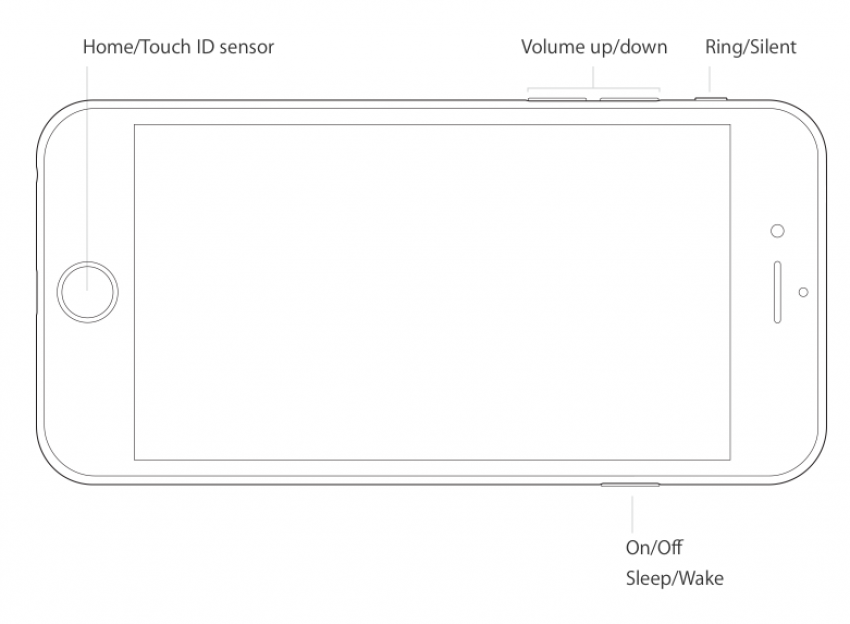
Hello ~ Take a look here:
**How to Hang Up Your iPhone with the Click of a Button**
2. On older iPhones, the Sleep/Wake button is on the top. On newer models, you’ll find it on the right side of the phone, assuming it’s facing you.
~Use the side, Home, and other buttons on your iPhone - Apple ...
~Katana-San~
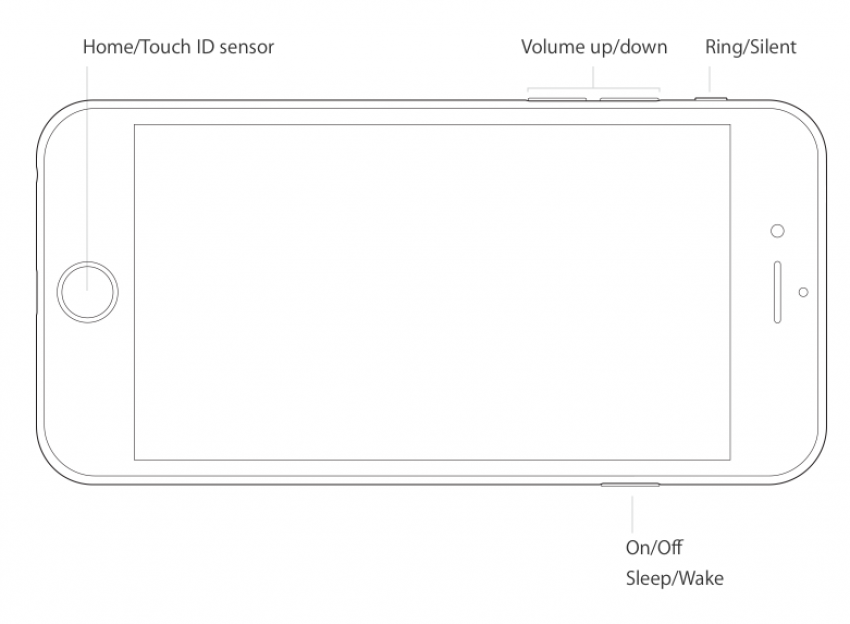
How do I hang up the conversation on my iPhone 12? By just touching the green button..it doesn’t seem to do anything and the line is still open….
Phone