The Custom Title *should* have been able to do what you want, but the way it was constructed was there are two distinct animation layers - In, which starts at frame 0 and goes halfway through the title and Out, which starts at the 50% mark and goes to the end.
I revamped that so that you can set an In from 0 to 100% of the title and/or an Out starting at 0 to 100% of the title. Avoid competing parameter crossovers, but you can set up two different animations, each lasting 100% of the title length but going in different "directions".
You can download the Custom - SC title here:
https://fcpxtemplates.com/wp-content/uploads/2022/01/Custom-SC.zip
The original "In Duration" and "Out Duration" parameters have been changed to In End Offset % (set the time for the *end* of the In animation in percent of length of clip) and Out Start Offset % (set the time for the out animation to begin).
For the Tracking effect you're looking for, I set up these parameters (ignore cross-outs):
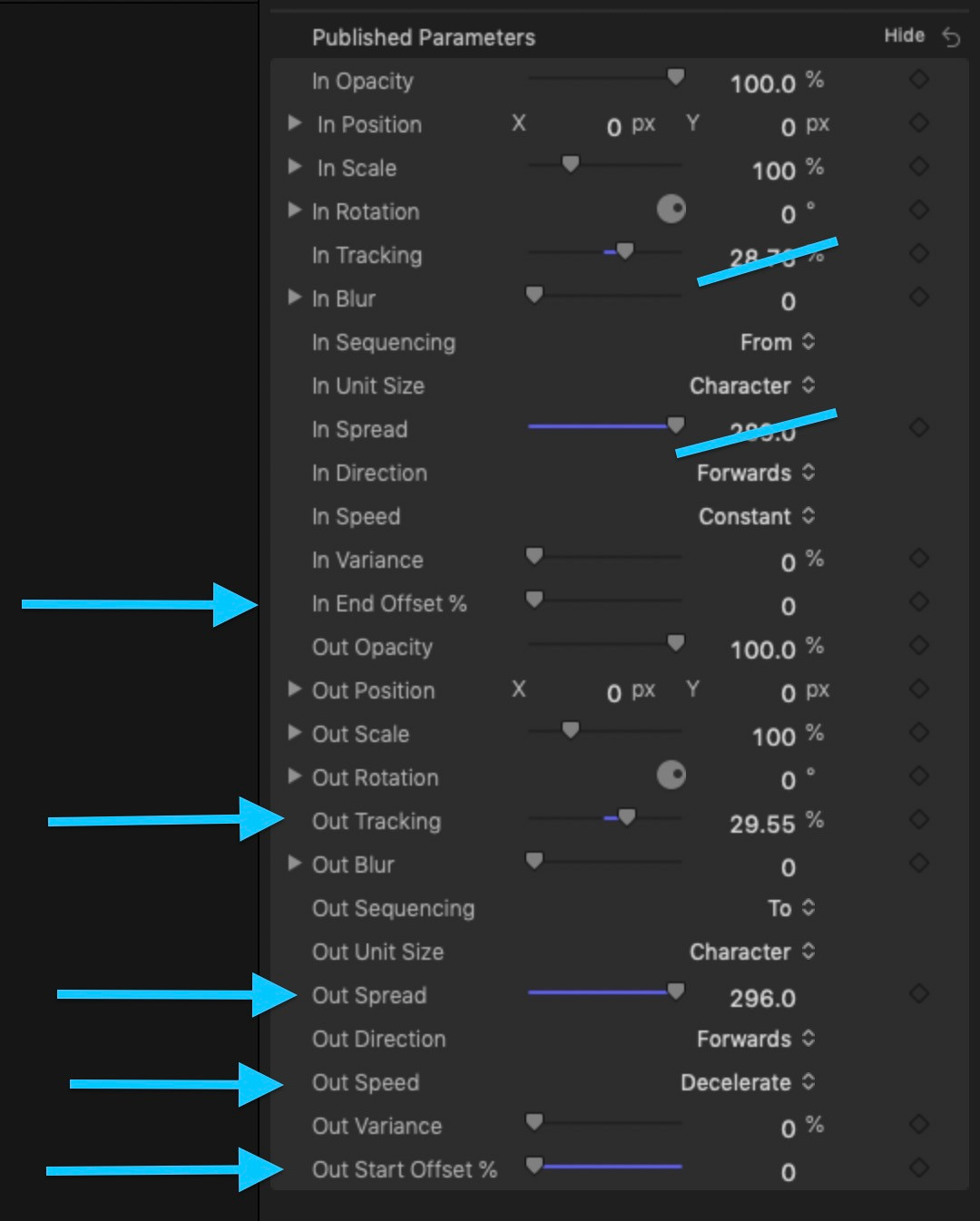
The key parameters are
In End Offset % set to 0 (no Incoming animation is used and it doesn't matter what the parameters are set at - it's completely turned off).
Out Tracking — only about 30% added tracking to the text.
Out Spread — any "high number" (greater than 250) should work to make each character animate simultaneously with the others.
Out Speed — I thought the Decelerate looked best and most like the video.
Out Start Offset % — Set to 0%, this animation begins as soon as the Title appears and continues for the entire length of the title.
A good matching font was Helvetica Neue Ultra Light with the default Tracking set to 20%.
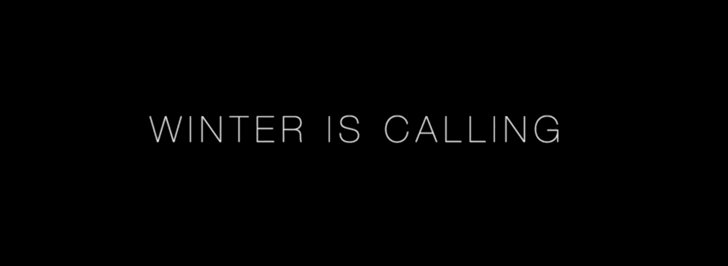
HTH