I read the part of the Messages user guide called “Access your messages on all your Apple devices”. It says:
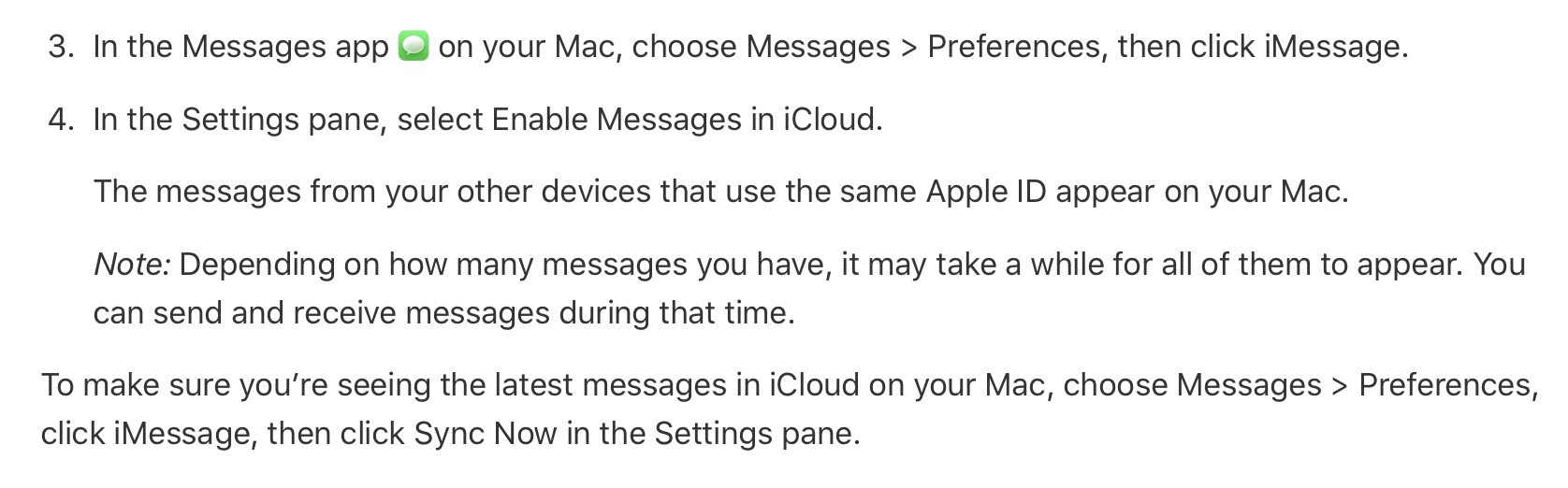
The problem I was having is that this is what they think it looks like:
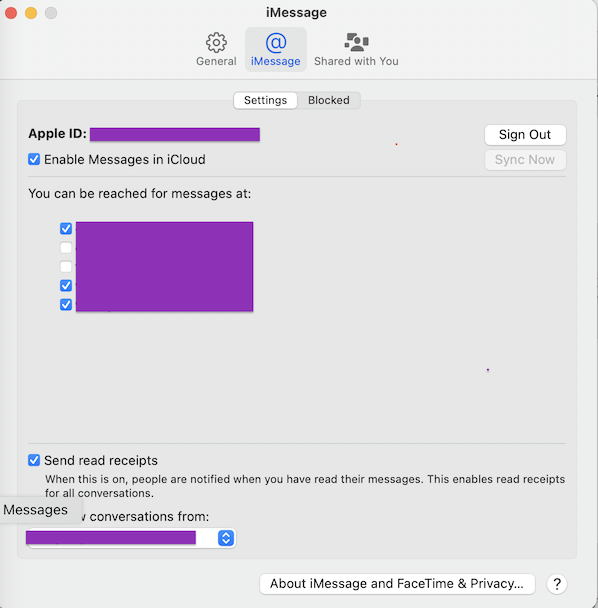
But this is what I was seeing on my MacBook Air 2020:
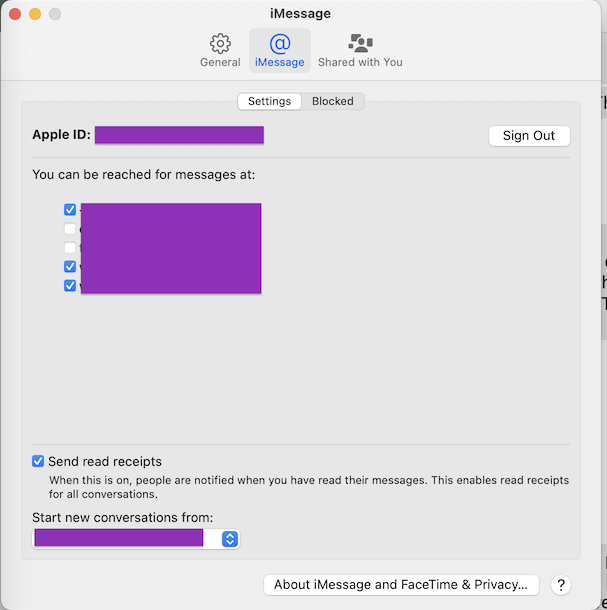
The “Enable Messages in iCloud” selection and the “Sync Now” button were just not there. I fiddled around and found this:
- Go to System Preferences > Apple ID > iCloud > iCloud Drive
- Click on Options…
- Make sure the following are selected:
imagent.app
IMTransferAgent.app
sociallayerd.app
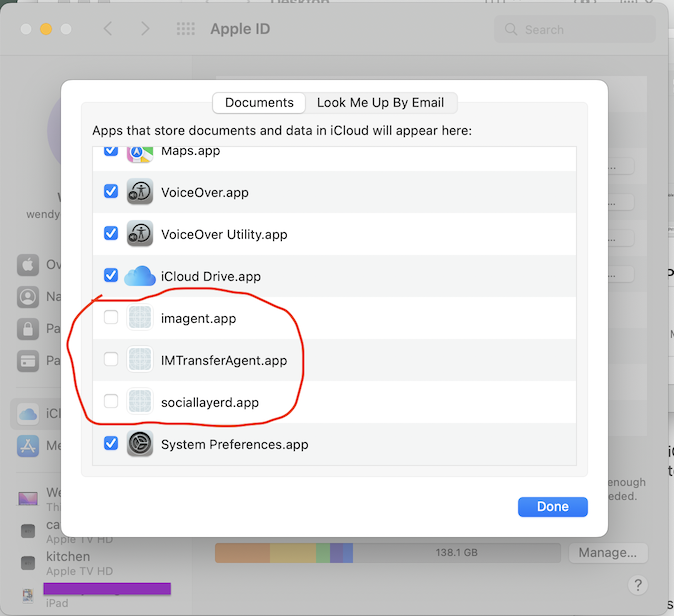
Out of an abundance of caution, since I did not recognize these and they looked kinda suspicious (they had weird names and did not have icons) I had deselected these after reading a few threads in Apple Support where others were wondering what they were. Just for laughs, I turned them back on just now and the “Enable Messages in iCloud” selection and the "Sync Now" button magically appeared.