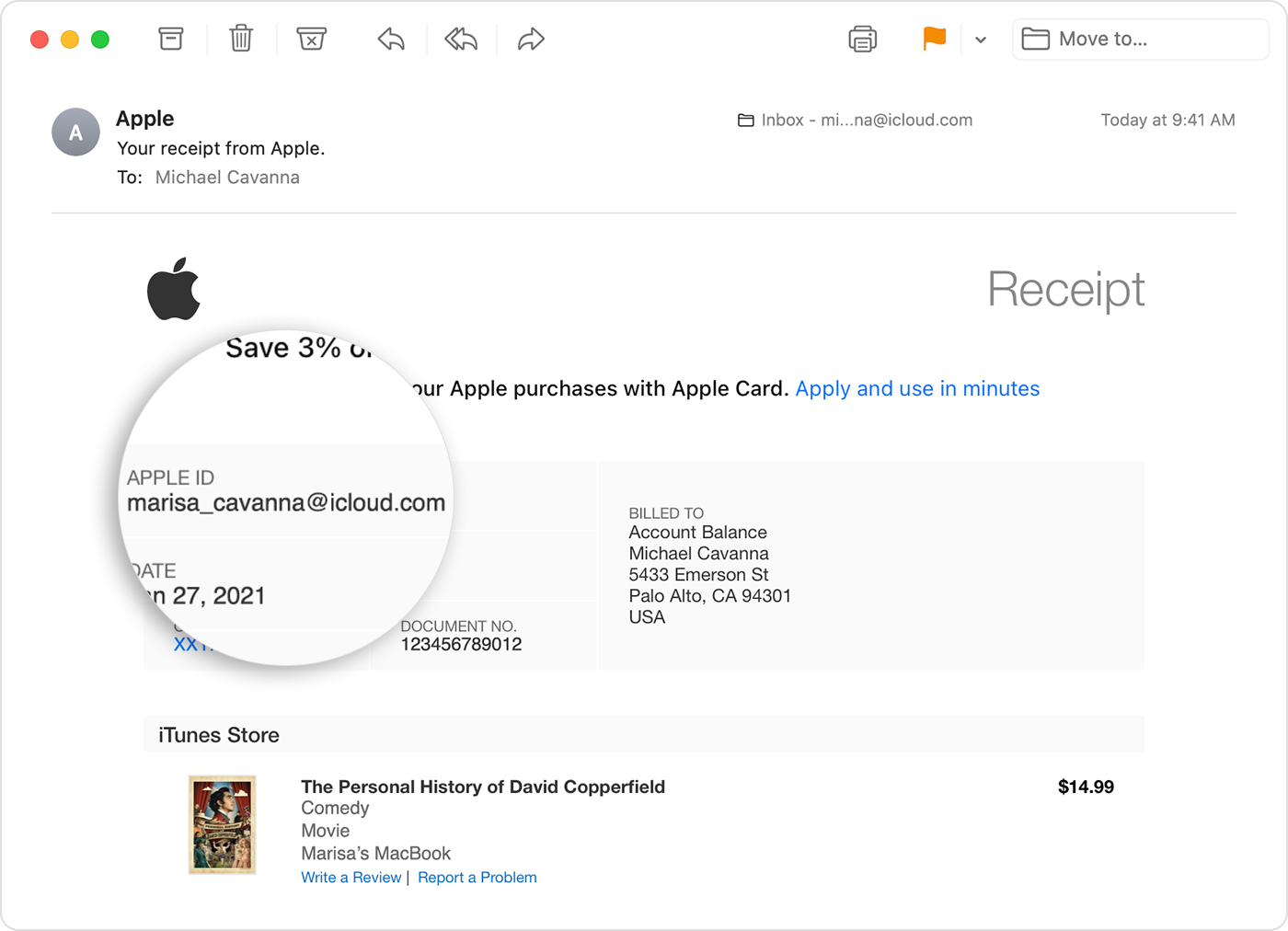Scudamore19 Said:
"I have had apple take money out of my account with out receiving any coins how can this be fixed. Could someone please contact me"
-------
Troubleshooting Methods of Payment:
A. See this Link: View your Purchase History for the App Store, iTunes Store, and Other Apple Media Services - Apple Support
B. Can't Delete a Payment Method?
- Add the new payment first. Then, delete the current one.
- Contact your financial institution (i.e. bank), allowing this to occur. I may be seen as a scam, being something you many not perform to often.
C. Whom to Contact:
Contact Apple Support:
For Financial Assistance, contact Apple Support. These are user-to-user forums. We are not Apple. Apple barely reads these site on their own time, as it is. As you may suspect, no one here would know the answer to this. So, contact Apple Support. The'll see what has occurred, and will run you through the fix. Here is the information for contacting Apple Support:
Apple Phone Support:
- Contact Us - Choose Locations
- Proceed from there as Necessary
- Why the Wait: Phone calls are taking a bit to go through at the moment, due do lots of calls. With the Coronavirus Pandemic, many are at home at the moment, with much time on their hands to contact Apple. So, just stay on the line, and you will get through :)