yagnik147 wrote:
It is macbook pro M1 2020 model i tried updating software, factory reset the complete system still no luck i think this software update just killed my Touch Bar
i cannot see TouchBarServer and Control Strip in the process name on activity manager.
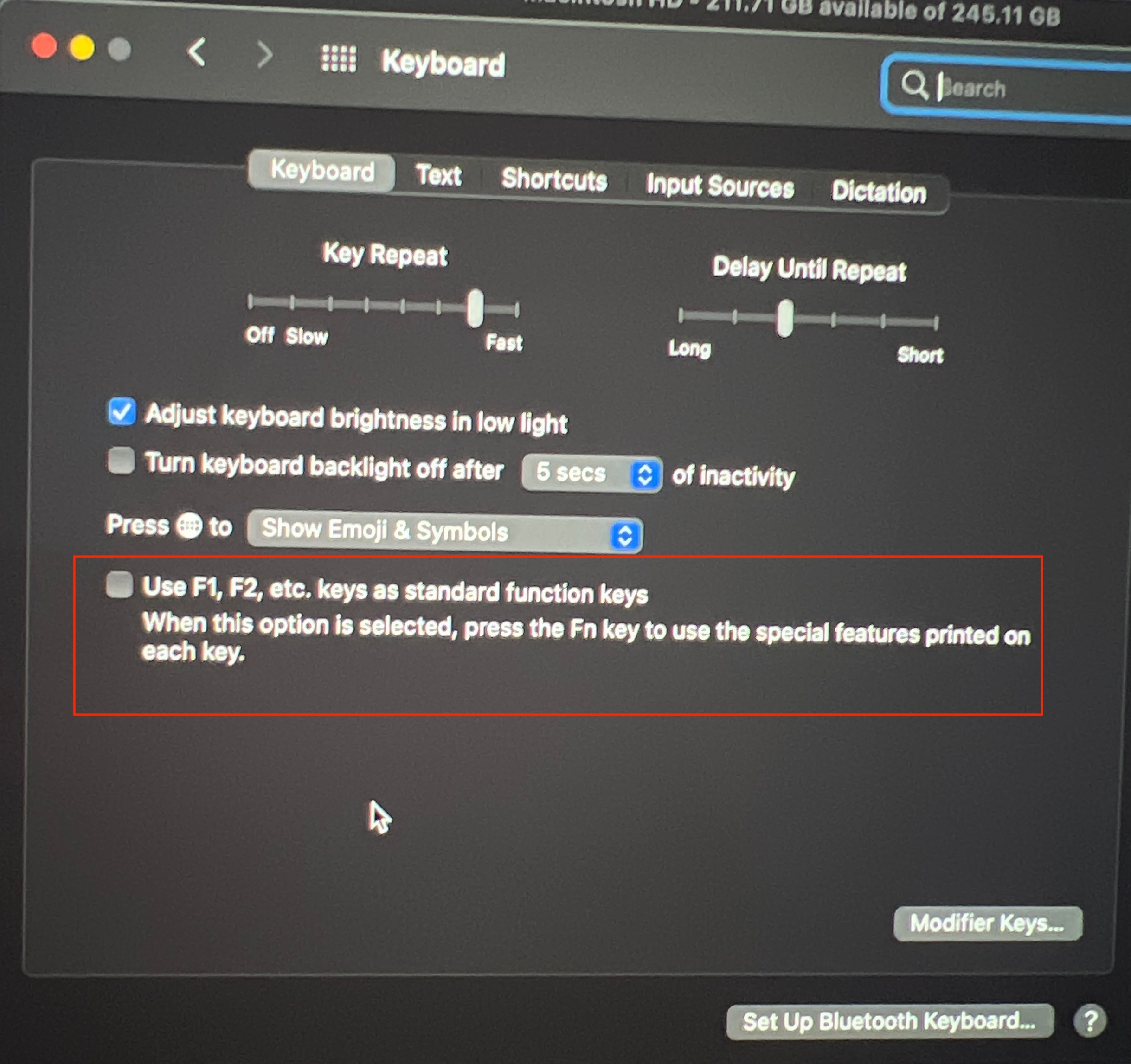
yours is not the first report I have heard with this issue—and no clear reasoning...
Was this a complete erase and reinstall of the macOS before you brought back in your user backup...(?) it is unclear from your post.
Any change if you toggle the F1,F2 key function?
You can always try a Safeboot How to use safe mode on your Mac - Apple Support will sort many anomalies
If you where to fall back, it requires erase, reformat, initialize the parent drive—of course this require a viable backup of your user data.
you can download it first to and create a bootable USB How to create a bootable installer for macOS - Apple Support
install the older full installer which you can get from the Terminal.app
sudo softwareupdate --fetch-full-installer --full-installer-version 12.5