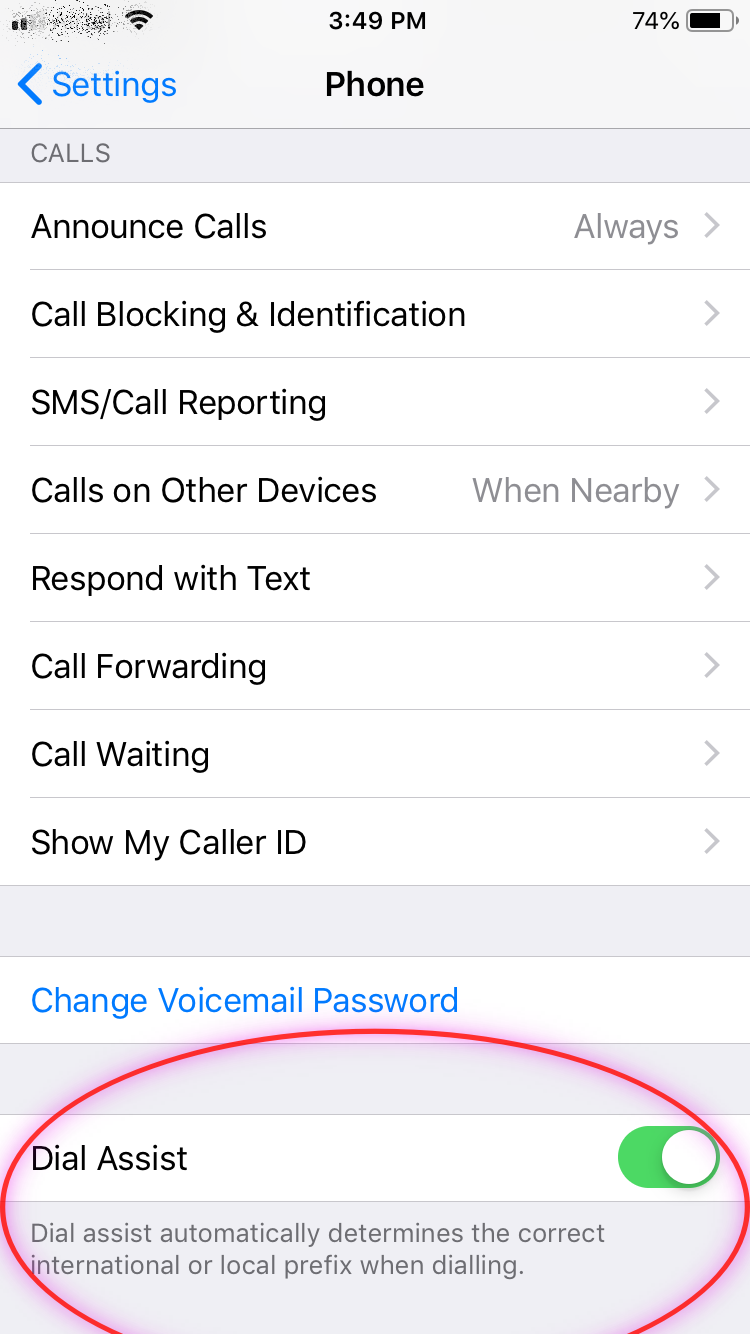You can change the country format for addresses and phone numbers using https://www.icloud.com
Note: These changes apply only to Contacts on iCloud.com. You must change formatting individually on each of your devices using the Contacts app on iOS and Mac, or Microsoft Outlook on Windows computers. For more information, see the documentation for the apps.
- Click the Action pop-up menu
 in the sidebar, then choose Preferences.
in the sidebar, then choose Preferences. - Choose a country from the Address Layout menu.
- To have Contacts automatically add hyphens and other symbols in phone numbers, select “Automatically format phone numbers.” If you want to be able to enter phone numbers in more than one format, don’t select this option.
- Click Save.
Watch this GIF Below
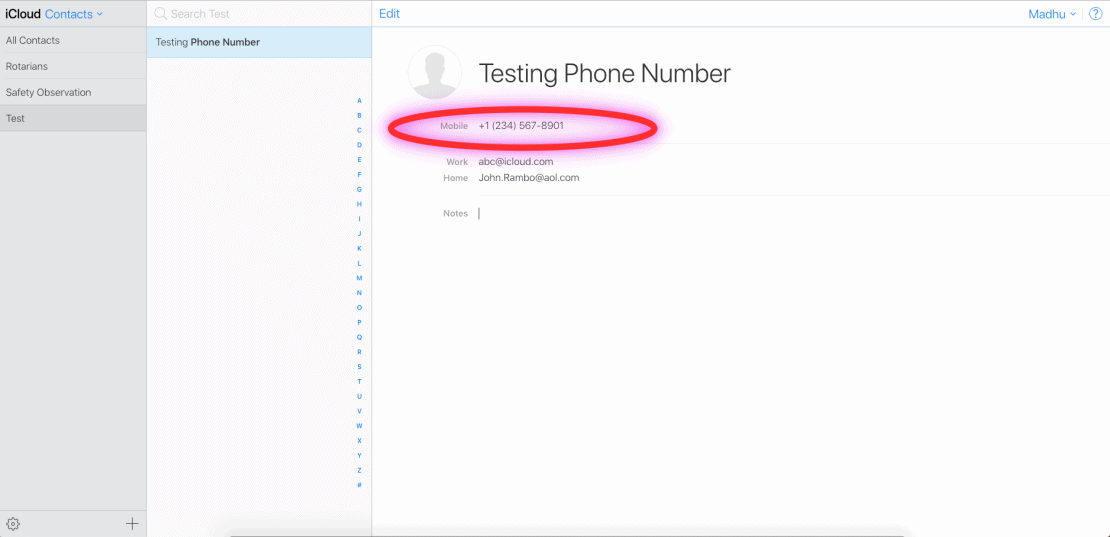
You may also use Dial Assist:
Settings > Phone > Dial Assist [Enable]