Generally, all you have to do is select *all* the titles you want to replace and double click the replacement title in the Title Browser. The title templates will be changed in the storyline, but the texts should remain the same.
Whether or not this works to your expectation will depend on things like: matching text objects. For example, if you're replacing a Basic Title with one of the lower thirds that have two separate text objects, only one of the text objects will change with respect to the existing Title's text.
This first example has the Basic Title in the storyline and it is replaced by a custom title when selecting all the Basic Titles and double clicking the custom title:
and this example shows what happens when the text object elements don't exactly match:
The "count" is in place, but the Description has no corresponding text to replace.
There may be other "incongruities" that may cause the technique to fail. [Two different text object types - plain text vs. paragraph text/path/scroll... etc...]
This is not guaranteed! It will depend on the types of titles being "exchanged".