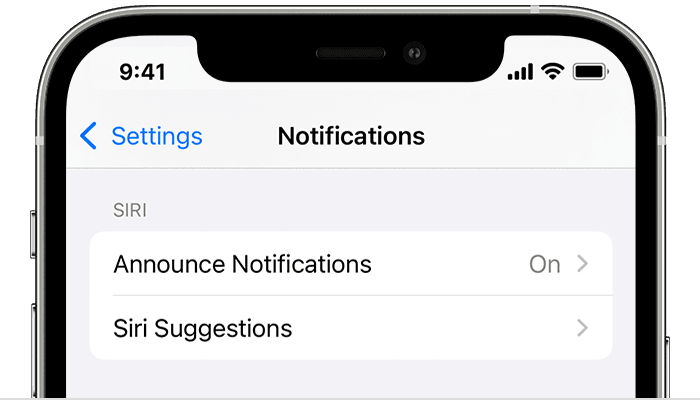How to lock calendar notifications to sound always through speaker, not bluetooth
Hi, I have an iPhone 6s, ios 14.3. I noticed recently that calendar notifications (gmail and other calendar and task apps) stopped sounding on the speaker whenever there is a bluetooth device connected. That is very problematic, as it means that if I forget a pair of bluetooth earphones connected all day, the phone won't sound notifications except through those earphones. Is there no way of locking notification sounds to come out of the speaker alone?
I saw some articles referring to turning off "notification sharing" on the connected bluetooth device but I do not have this setting on any of my bluetooth connections. I also checked that "banners" are turned on in the app notifications.
Thanks
iPhone 6s