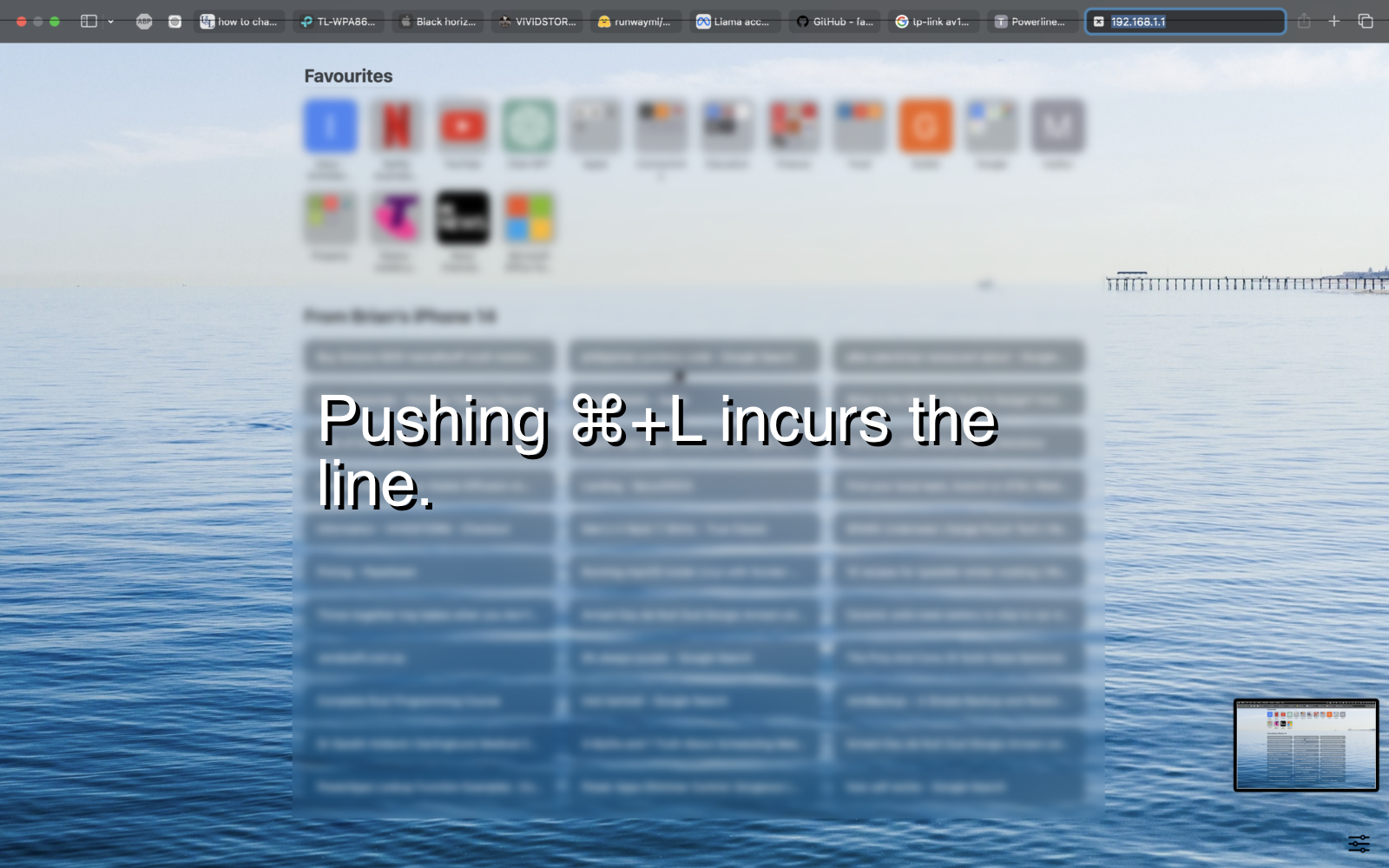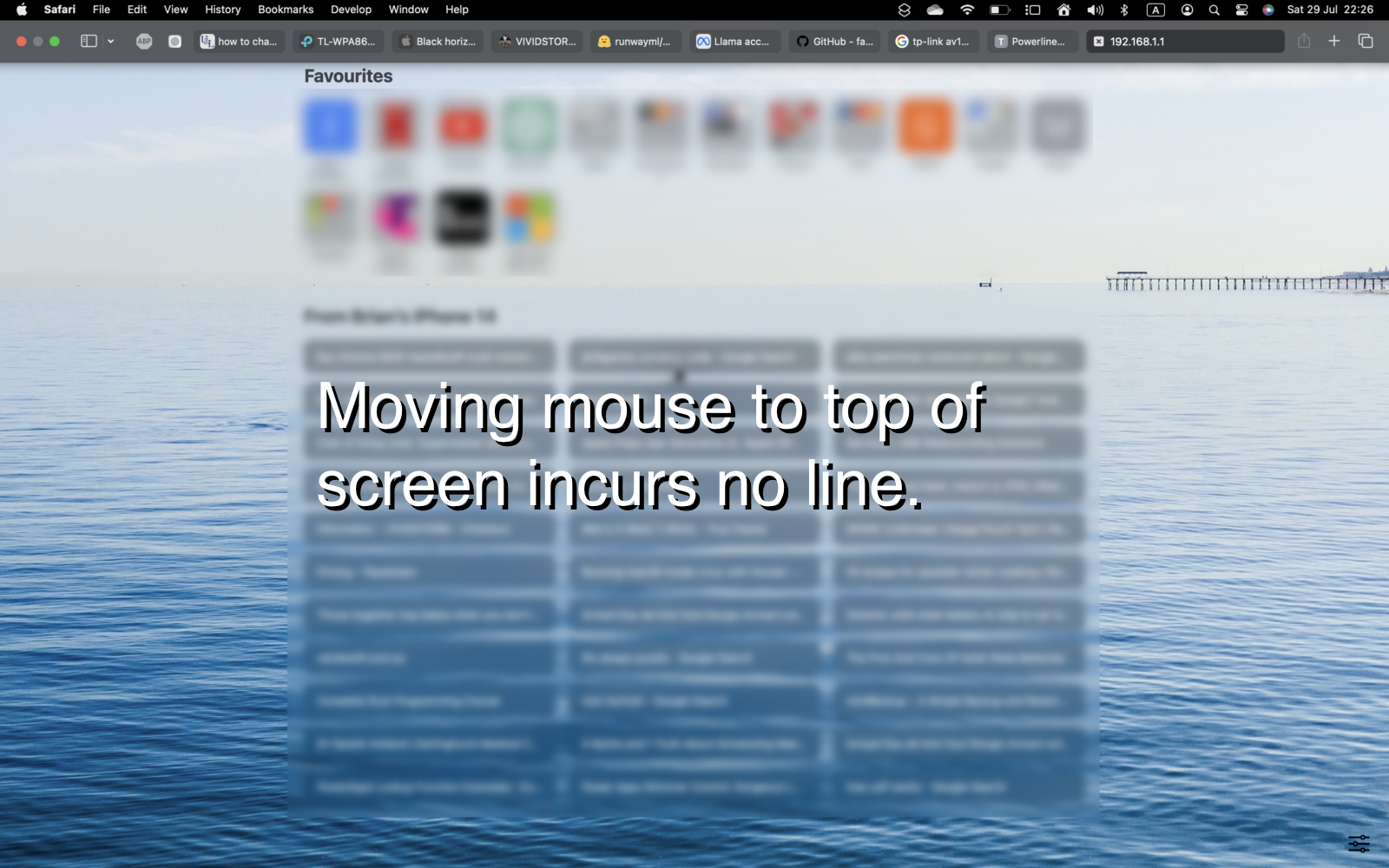Hi Lee_ms,
After logging on in safe mode and only closing the laptop and opening for a couple of weeks, I can confirm that this issue occurs in safe mode. I just noticed it tonight in Safari. Safari has been open for a while and I have quit (⌘+Q) and reopened quite a few times with tabs restored, as well as closing the lid and reopening over the time. Tonight I closed a few tabs while still leaving others intact, followed by opening a new tab, which shows my Start Page, and that's when I noticed it again. Although I don't have much information by way of unusual behaviour, I did notice one action that makes it appear versus not appear consistently:
- When I move the cursor to the top of the screen to reveal the tab bar, the line does NOT appear.
- When I reveal the tab bar by pushing ⌘+L, the line DOES appear.
This is consistent no matter how many times I move the cursor to the top of the screen or push ⌘+L. The result is always the same, now that it is showing.
Summary
The line definitely appears in safe mode and I can make it appear by pushing ⌘+L on a new tab with the Start Page showing but I cannot pinpoint under what other conditions it appears. Pushing ⌘+L on an existing tab does not incur the line; only a new tab with Start Page showing results in the line. As you can see from the screenshots, it also occurs in dark mode, as opposed to the light mode when I first posted this question in May.
Theory
The horizontal line seems to be at the same position as the bottom of the would-be menu bar, which doesn't show when I push ⌘+L. Could it be that the menu bar tries to draw and then removes itself from the display, leaving behind a black line? It may even be a variation of this programmed behaviour but I suspect the menu bar that isn't drawn when pushing ⌘+L may have something to do with it.
Note: The screenshots show that I was typing 192.168.1.1 in the new tab but I hadn't pushed return so that has nothing to do with the line. I just forgot to clear it out before taking a screenshot.