Choose one of the Book templates.
Click on the Document button at the far right of the tool bar to open the Document inspector.
Note the Document Margins set at thee bottom of the Inspector pane in the example below.
The default settings for all four margin settings was 1.27cm. I edited the 'Inside' margin setting to 1.9 cm, and made no changes in the others. The result can be seen in the two pages to the left of the Inspector.
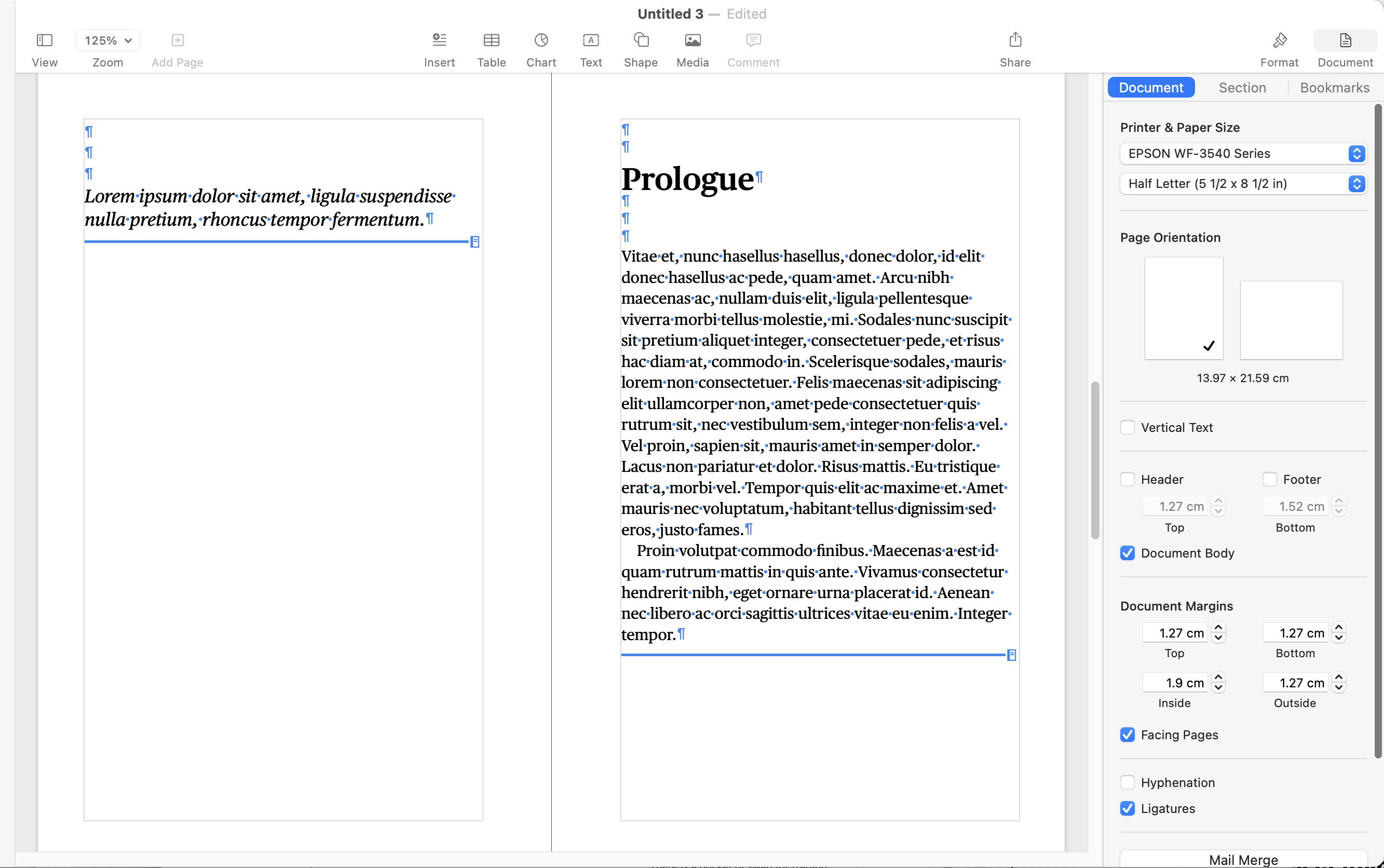
To make the margin position(s) visible, I clicked the View button to open the View menu, then clicked the Show Layout menu item (about halfway down the menu). Display of the layout can also be toggled off and on by pressing shift command L.
Regards,
Barry