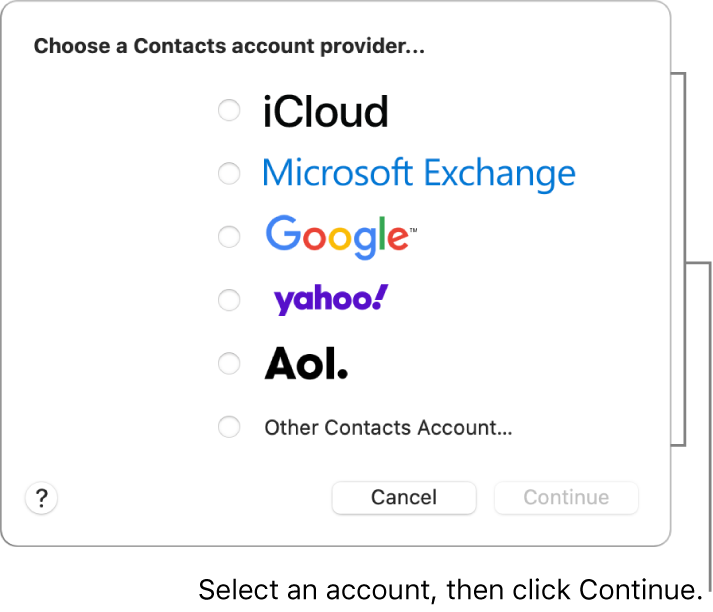Mac Messages app showing phone numbers not names
Just updated to Ventura and my Messages app is now only showing phone numbers, not names.
All the phone numbers ARE IN my Contacts. My MacBook and iPhone work fine with this. It is NOT an icoud issue, but messages is not talking to my Contacts for the names. If I try to connect the phone number in Messages with Contacts it makes me create a NEW contact, rather than letting me connect the two. HELP! Anyone know what's up??
--My contacts are NOT synced thru iCloud, and worked perfectly on my previous computer. (Which I copied over to this one)
iMac (M1, 2021)