Which email account are you referring to? Google, iCloud, AOL, Exchange, Outlook, Yahoo or any Other (Refer to the pic )below
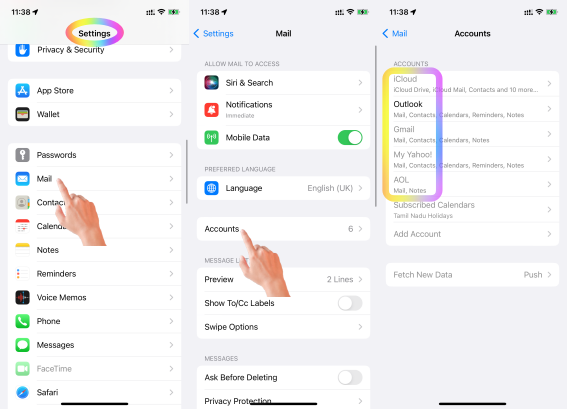

- Is this your corporate iPhone? Then please contact the system administrator of your corporate
- If it is your personal device, in that case, do you have any profile installed by your corporate/organisation/enterprise/School Management?
- Erase the profile added by you If you have installed a profile on your own --> Install or remove configuration profiles on iPhone - Apple ...
- Or please contact the system administrator of the organisation who provided the profile to you

To improve understanding of the phenomenon, it would be highly beneficial if you could share a screenshot. Visual representations carry greater impact than written descriptions.
Please remember that this is a public forum, so when attaching a screenshot, please avoid including any personal credentials such as IP addresses, card details, email IDs, Apple IDs, IMEI numbers, serial numbers, phone numbers, order IDs, or any identifiable location information if you are sharing a map.

With the limited information that you have provided, It is hard to even guess the problems faced by you.
You may get faster and better responses to your query by --> Writing an effective Apple Support Commun… - Apple ...

Please re-post with detail so that someone else can help.
