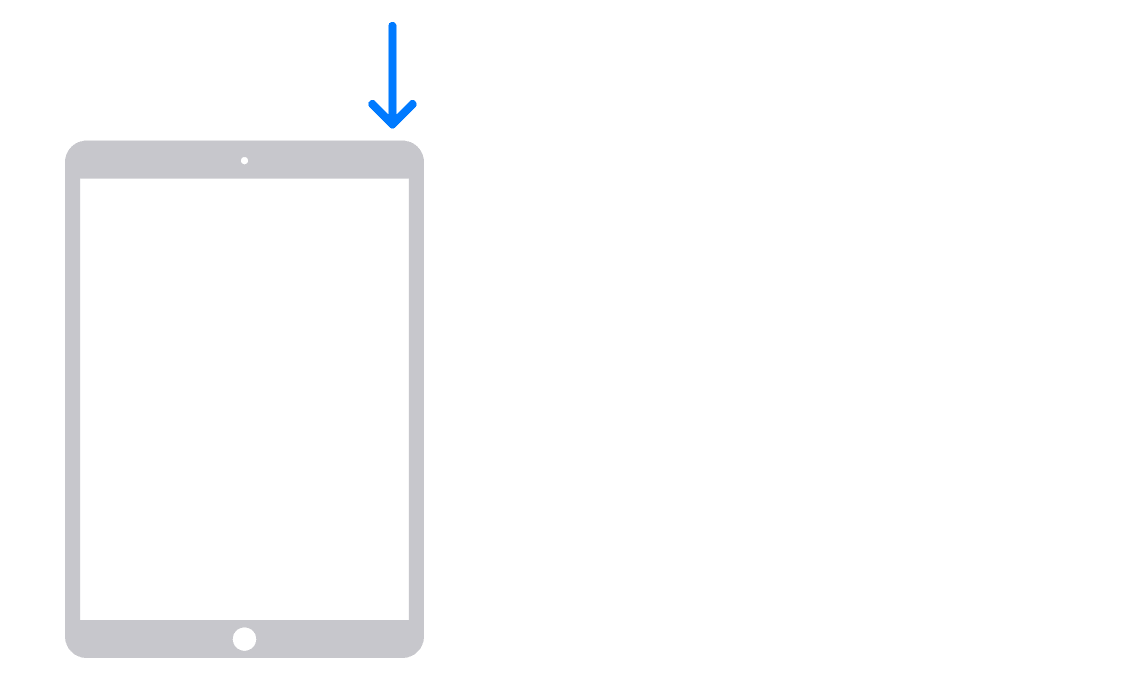Hello regulation,
Thank you for reaching out to Apple Support Communities, and we'll be happy to help in any way we can. We understand you're having issues with your caps lock being unresponsive. Have you tried restarting your iPad? This simple step resolves a multitude of issues: Restart your iPad - Apple Support
"How to restart an iPad without a Home button
- Press and hold either volume button and the top button until the power off slider appears.

- Drag the slider, then wait 30 seconds for your device to turn off. If your device is frozen or unresponsive, force restart your device.
- To turn your device back on, press and hold the top button until you see the Apple logo.
How to restart an iPad with a Home button
- Press and hold the top button until the power off slider appears.
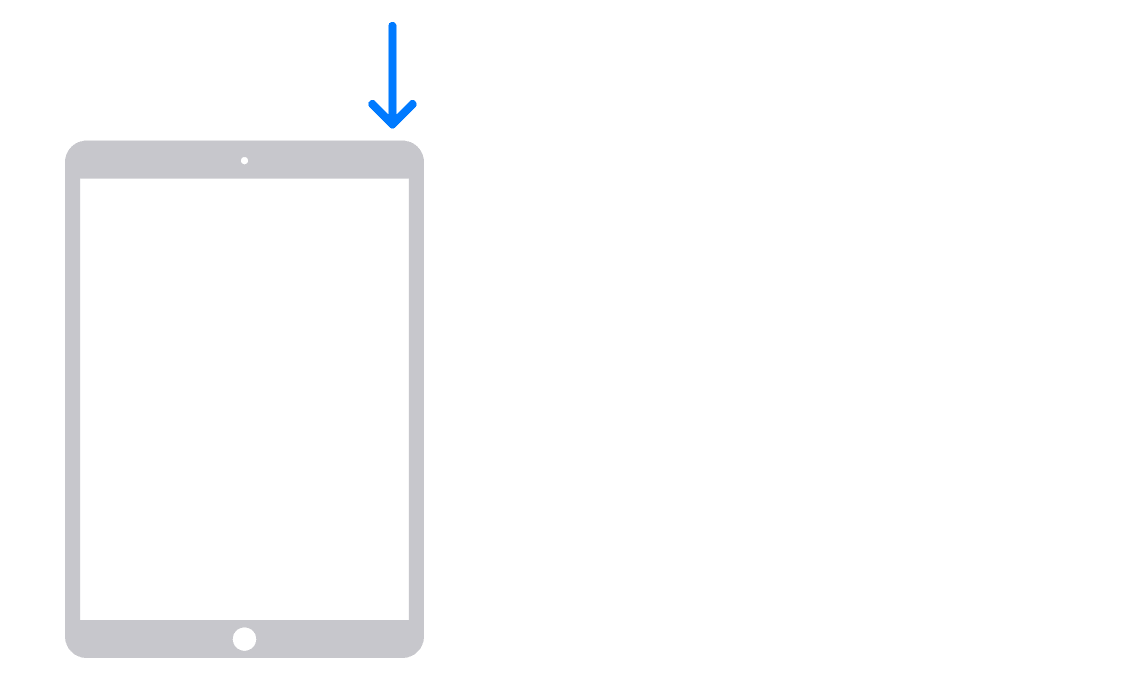
- Drag the slider, then wait for 30 seconds for your device to turn off. If your device is frozen or unresponsive, force restart your device.
- To turn your device back on, press and hold the top button until you see the Apple logo."
Also, try the steps here to see if they resolve the issue if a restart doesn't work: If you can't connect your iPad to your Magic Keyboard, Smart Keyboard, or Smart Keyboard Folio
Cheers!