On your Mac, you can add name tags to people:
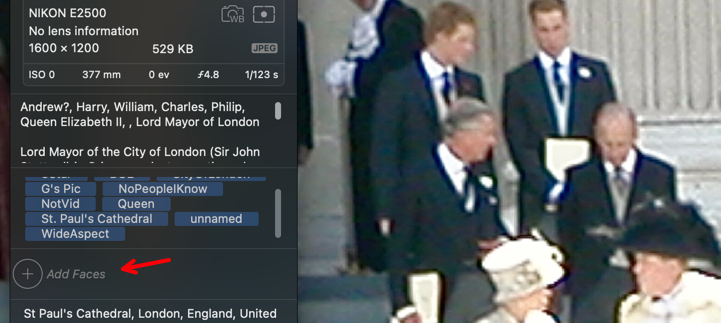
In the Info box (⌘-i), in the people section, there is a little plus sign.
Clicking that plus sign makes a circle appear
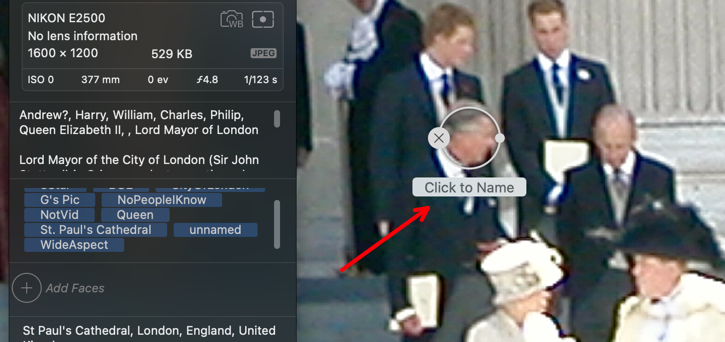
which you can move to the face you want and enter a name. After starting the name (like "Prince Ch"), you'll be given choices from your people list and your contacts list, or you can enter a new one. If you already have a bunch of Prince Charles pictures, this one will be added to the collection. In fact, as events change, you can go back to the people folder and change all the ones labeled "Prince Charles" to "King Charles III" in one action.
I just noticed you are asking about a phone. Unfortunately, you can't do all this on a phone.