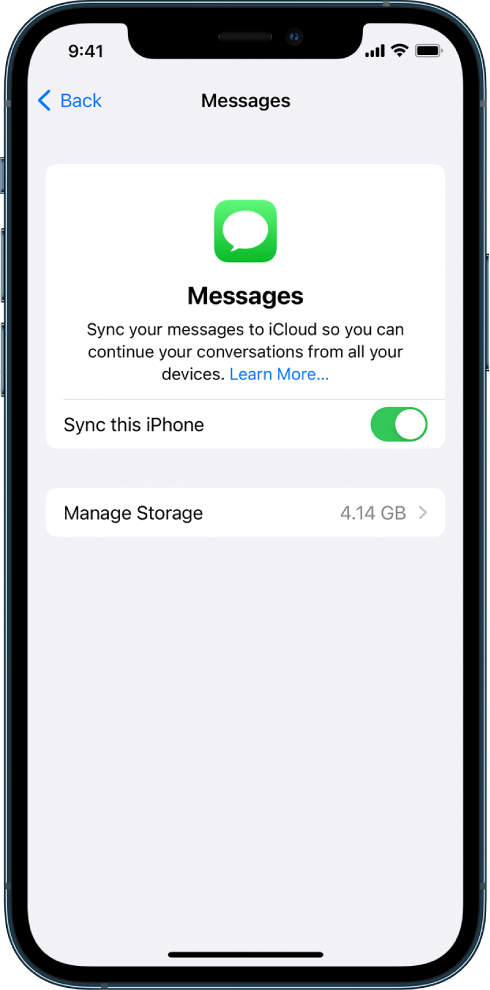Hello Moseyy,
We would like to see how we can help you with your missing messages. Are you using iCloud for Messages? If so, let's make sure it is switched on with the steps in this link: Set up iCloud for Messages on all your devices
Set up iCloud for Messages on your iPhone, iPad, or iPod touch
- On your iPhone, iPad, or iPod touch, go to Settings > [your name] > iCloud.
- Do one of the following:
- iOS 16, iPadOS 16, or later: Tap Show All, tap Messages, then turn on Sync this [device].
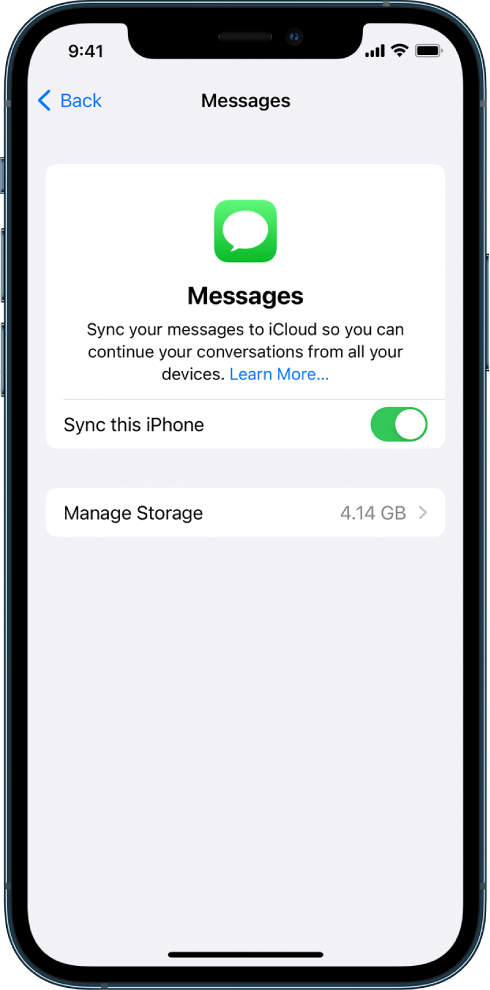
- iOS 15, iPadOS 15, or earlier: Turn on Messages.
Any messages currently stored in iCloud are now accessible on your device, and any new messages you receive on your device will be stored in iCloud.
3.To make sure you can see your messages on all your devices, also check the following:
- iMessage account: On your iPhone, iPad, or iPod touch, go to Settings > Messages > Send & Receive. Make sure that you’re signed in to iMessage with the same Apple ID. You can choose which email addresses and phone numbers you want to send and receive messages from on each device.
- Text message forwarding: If you want to receive SMS and MMS messages on all your devices, go to Settings > Messages > Text Message Forwarding on your iPhone. Turn on text message forwarding for each device. For more information, see the Apple Support article Forward SMS/MMS text messages from your iPhone to your Mac or iPad.
4.To see messages stored in iCloud, open the Messages app."
Cheers!