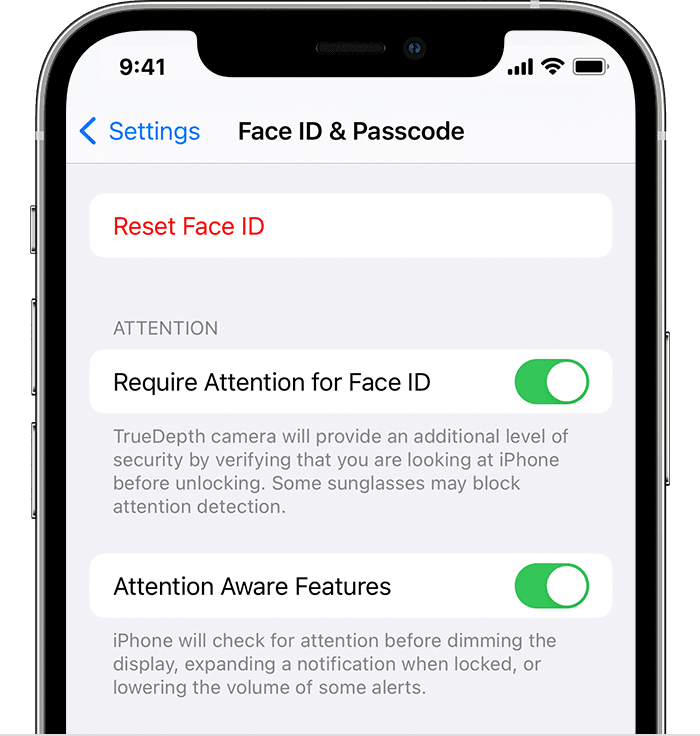Hey there Sunnyintoronto123,
It sounds like you may need to turn off attention aware features.
Turn Attention Aware features on or off
"What are Attention Aware features?
Even if you don’t enroll in Face ID, the TrueDepth camera* intelligently activates to support Attention Aware features. With Attention Aware features, iPhone can check whether you’re paying attention to your device and automatically take action. For example,
- When you’re looking at your device, your display will not dim until you stop looking at your device.
- If you're looking at your device, it will lower the volume sound of your alerts.
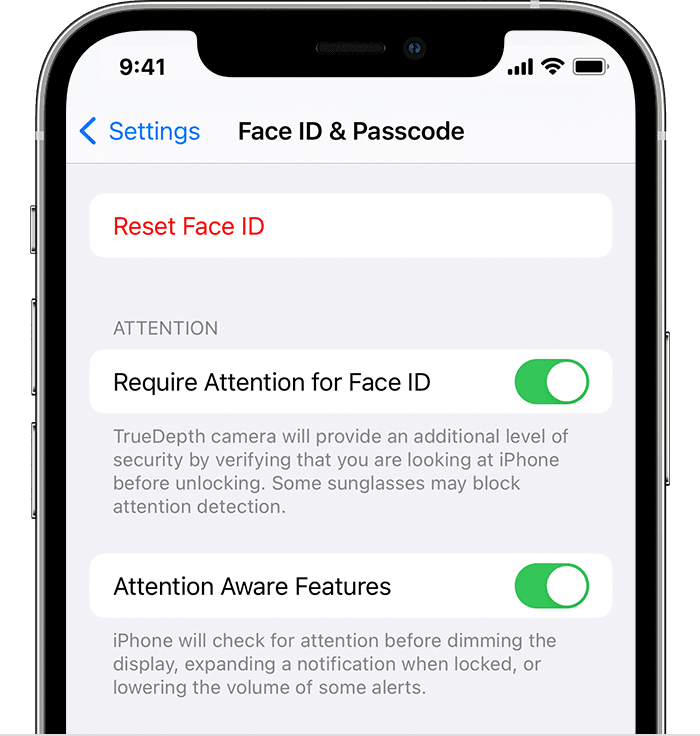
If you don’t want to use these features, open the Settings app, tap Face ID & Passcode, then turn off Attention Aware Features.
*The TrueDepth camera is available on iPhone X or later except for iPhone SE. The iPad Pro 11-inch and iPad Pro 12.9-inch also use the TrueDepth camera."
Have a good one!