there are two sets of hurdles you need to overcome to see those drives.
The Second is that once detected, Finder settings are such that external drives are shown on the desktop (which is no longer the default in recent macOS) -AND-.
The drives are in a format readable on your Mac. Some drives, such as NTFS format drives, may not be Mountable without added drivers. This gives the symptom of 'Mounts fine on this Mac' (that has the Drivers added) 'Won't mount on That Mac' (which lack drivers added.)
.
The First is the physical and power connection
¿Are the drives seen in Disk Utility?
Disk Utility can recognize far more kinds of Drives than can be Mounted and read on a Mac. if the drive can't be seen in Disk Utility, it can't be used.
¿Are the drives visible on a USB or Thunderbolt Bus?
menu > About this Mac > (System report) > Hardware > USB
¿does each drive have enough Current available for what it requires to operate?
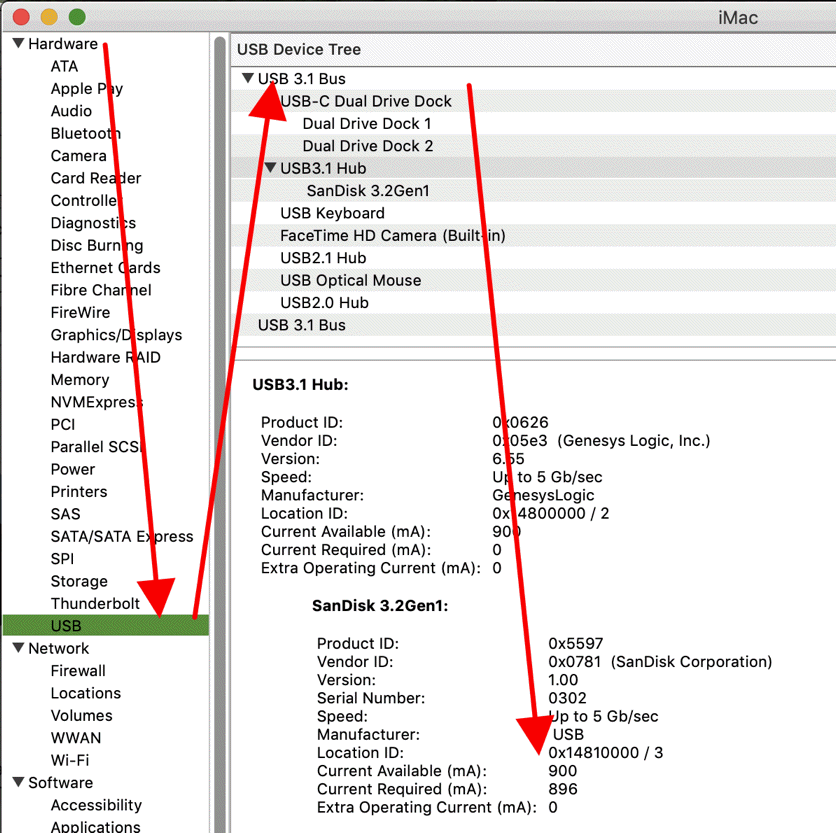
...