Yes, it's confusing because Adobe originally named versions by number, starting at the obvious 1.x through version 7.x.
Then came the Creative Suite series. They started over with the numbering, sort of. The first was simply called CS, not CS1. But after the first CS series, then they numbered them. CS2, CS3, CS4, CS5 (CS5.5 was another separate cost upgrade) and CS6.
If you checked the "About" choice in these version menus, CS would report itself as version 8, since it came after the last numbered version 7. CS2 would call itself version 9. And so on.
CS6 dead ended the perpetual license versioning and the Creative Cloud subscription versions took over. But even then, the software itself still kept, and keeps a version number going. Such as, the current Photoshop CS 2024 is version 25.

The artwork you describe for CS6 is correct. That part number means it's the Extended version, which adds 3D modeling capability over the standard version.
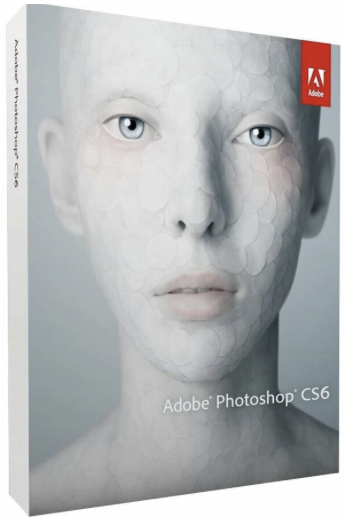
I'm not having much luck finding out if that's a full version copy or upgrade. But it will say one or the other right on the box. I hope you have a full version copy, because if it's an upgrade copy, you won't be able to activate it without a previous full or upgrade version serial number, which it will ask you for during the activation process.
Version 7 is useless to you. Your Mac can't run a version of OS X old enough to install or use it.