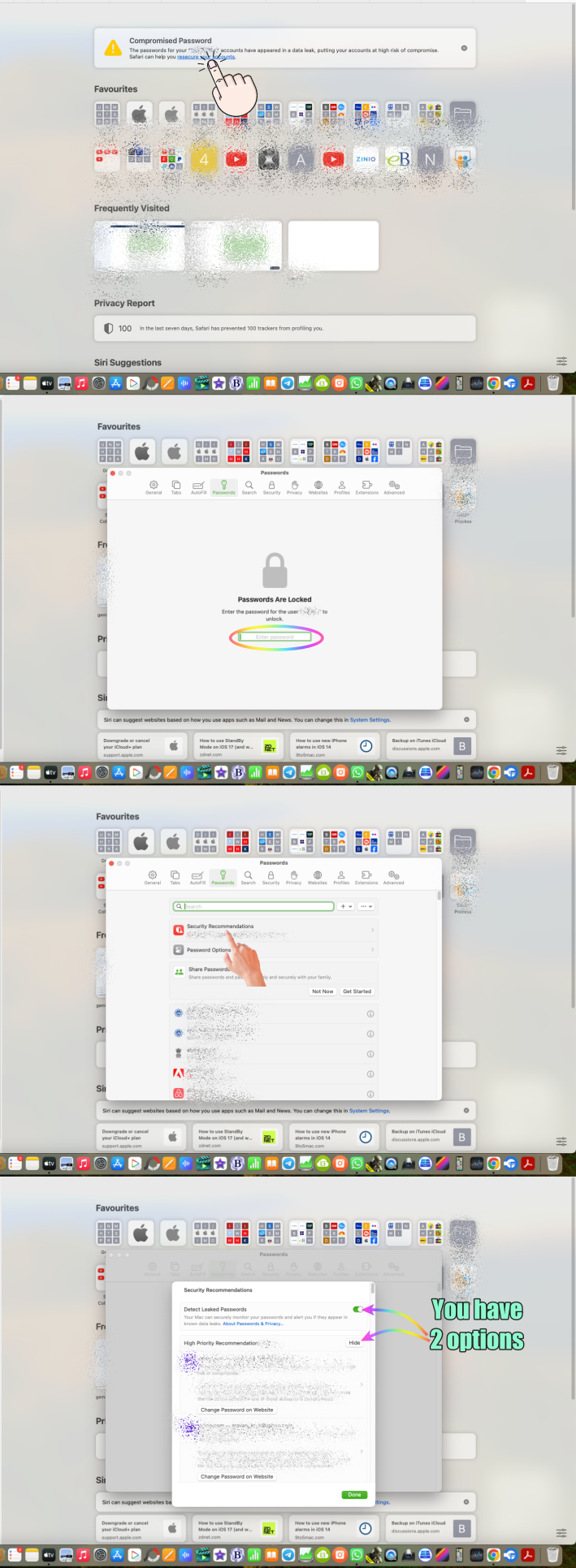iCloud Keychain securely stores your login credentials for various websites and apps. Apple has a built-in security feature that checks your saved passwords against known data leaks. If a match is found, you'll be alerted about the compromised password.
Since the probably leaked passwords are out in the open, hackers can potentially use them to try logging into your accounts on other websites or services. This is why iCloud Keychain warns you about these security risks.
Here's a breakdown of what you might do
- Change the Compromised Passwords: The most crucial step is to change the passwords for the affected accounts stored in iCloud Keychain. Update your passwords to strong, unique ones that you don't use elsewhere.
- Monitor Account Activity: Regularly monitor your account activity for any suspicious behavior. Many services offer features to review login history and active sessions.
- Update Security Settings: Review and update your security settings, such as security questions and recovery options, to further enhance the security of your accounts.
- Stay Informed: Keep yourself informed about the latest security threats and best practices for online safety to better protect yourself from future incidents.
For better security, it's generally recommended to:
- Create unique, strong passwords for every website.
- Keep security recommendations enabled for all sites, including local ones.