iphoneforbusiness wrote: "...How can you create a QR code in the iphone that clients can scan to collect your contact info?"
Use Apple's Shortcuts app which is already installed on iPhones. The following simple, custom shortcut will display a vCard-formatted QR code for a chosen contact from the Contacts app. When that QR code is scanned by another device, the embeddded contact info is displayed in the device's contacts app. In the case of the QR code being scanned by another iPhone, the embedded contact info is displayed in the Contacts app and there's a Save button at top right to save the newly shared contact.
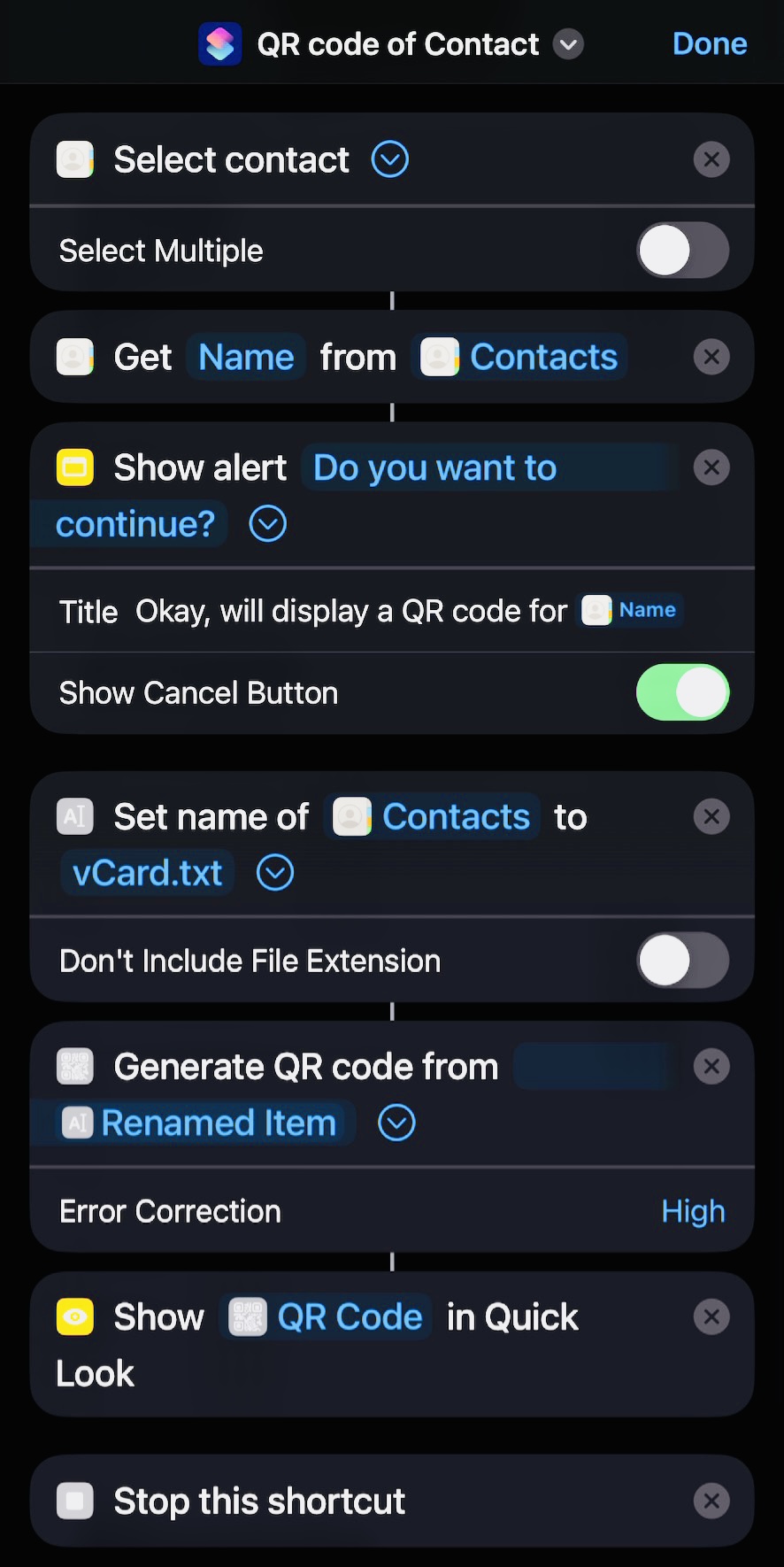
And instead of selecting a contact, you could hard-code your own via the Contact action which: "Passes the specified contacts to the next action."
Shortcuts User Guide for iPhone and iPad
Shortcuts User Guide for Mac
õ¿õ¬