Hi all,
Since watchOS 11.1 was released, I have experienced significant improvement in battery life. I could say it is back to life. Despite the improvement, when checking the battery stats in the menu, i don't see the charge/discharge history . It's like this has stopped tracking battery usage completely as the graph is completely empty.
This first shot on the graph shows the battery charged to 100%, but below that, it says it was charged to 48% 2 hours ago. On the graph, you might notice the green bars at the end stop.
This other shot was taken next morning at 6:40 still saying last charged at 20:25 to 48%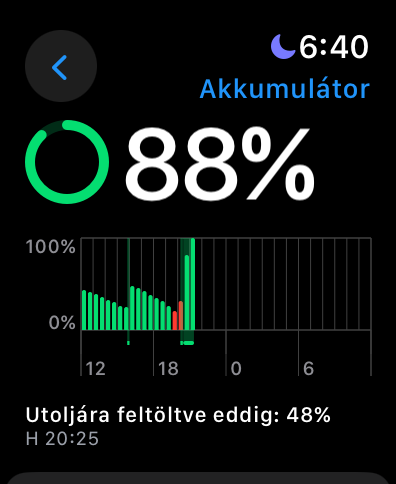
This last shot was taken just a few minutes ago, at 17:02 today, on 30th October and it the grap is completely empty while it still states last charged on Monday to 48%.
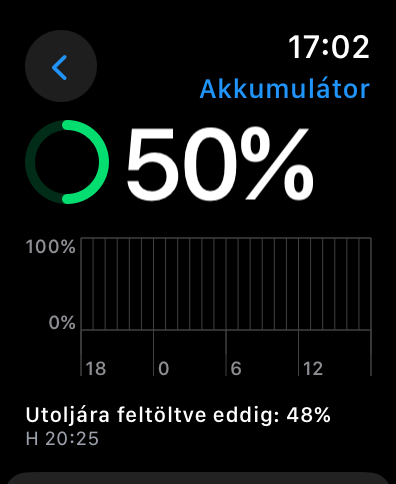
I am happy that they at least fixed the battery draining issue but it seems that the system broke somewhere else.
Is there somebody else facing this battery usage statistic issue since updating to 11.1?