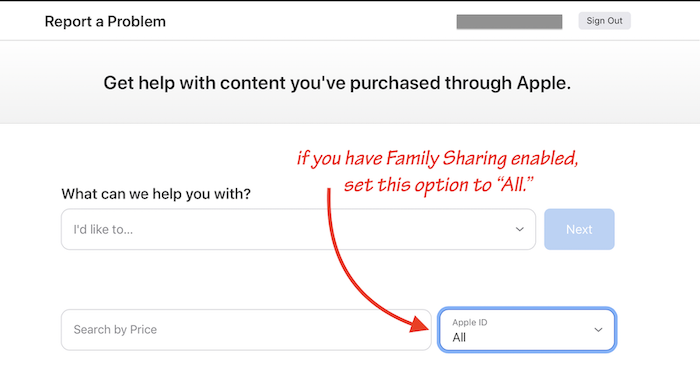Ingo2711 in on the right track. There is a decade-old scam that involves criminals mining up credit card and account numbers from defunct web sites that were improperly shut down, then making purchases posing as a major retailer like Apple. It happened to us, and Apple cannot help in the case of fraud.
These financial news articles describe the scam:
https://toughnickel.com/scams-fraud/Apple-iTunes-866-712-7753-Scam
https://www.foxbusiness.com/personal-finance/credit-card-statements-scam-charge
https://www.chron.com/business/moneytips/article/Check-Your-Statements-For-This-Long-Running-Scam-13888458.php
If your card issuer or bank is not familiar with a publicized 10-year old scam....well, you know what to do.
Start here:
If you see 'apple.com/bill' on your billing statement - Apple Support
The most important part of that article is "View your purchase history." If Apple does NOT show a record of the charges in your history, it is very possible that scammers have gained access to your credit card or bank number.
If Apple’s purchase history shows the purchase, continue with the instructions in that article.
⚠️ Important note for reviewing your Apple purchase history: If you are using Family Sharing, make sure you set the "Apple ID" box to the "All" option to get a complete history of purchases Apple shows as made from your account: