My iCloud has over 8000 messages, and this is the process I'm doing at the moment to fix it.
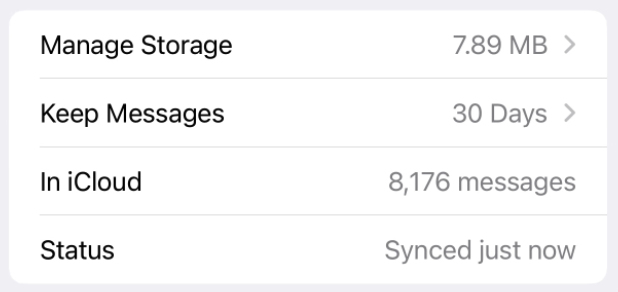
I've tried deleting all messages, then remove them from "Recently Deleted" and for some reason there is still more than 8000 messages in iCloud.
What I did to fix this:
Now this is going to be a bit tedious but so far it works.
- Open a conversation you wish to remove
- Select no more than 99 messages
- click delete
- navigate to "Recently Deleted"
- Select the conversation
- Ensure the number of messages does not exceed 99
- If it does exceed 99, then it won't remove them from iCloud
- Click Delete
- Go into settings
- iCloud
- Messages
- Click Sync
After it syncs, the number will drop by 99.
Then the painful part of repeating until all unwanted messages are removed. In my case I have to do this over 80 times...
What seems to be an issue
- "Keep Messages: 30 Days" - I have messages as far back as March 2024, so this clearly is broken
- "In iCloud" - Mass deleting all messages doesn't affect this number unless you delete 99 at a time, syncing after each deletion.
- "Manage Storage" - Any conversations over 99 and that is as a whole, so if you have 5 convos selected 25 messages each, even though you delete them, they will retain in "In iCloud" and will not really be deleted.
Hope this helps.