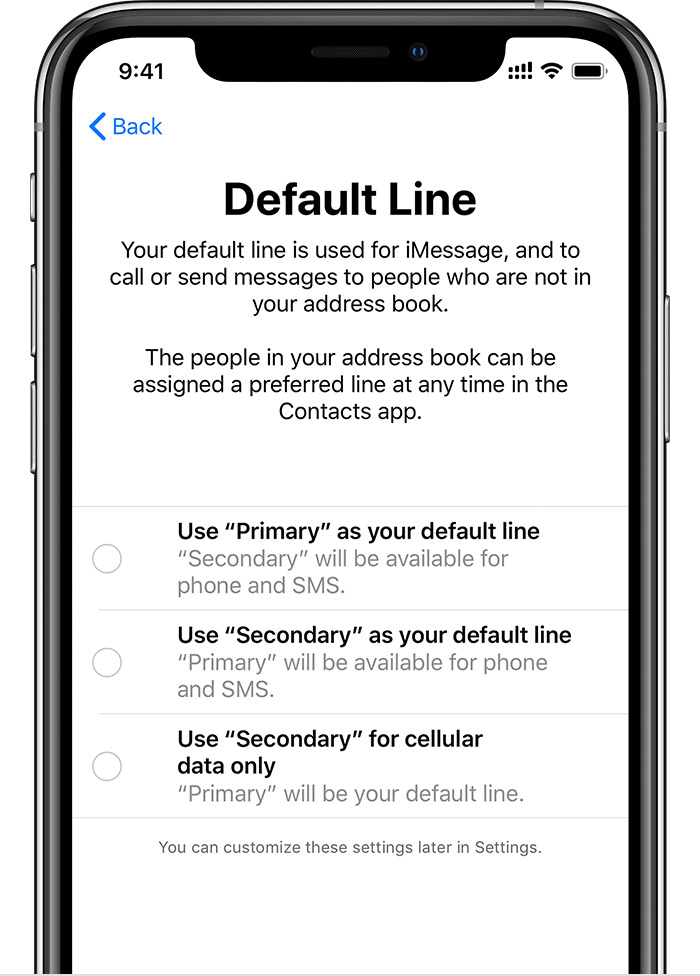duo sim cards how to use
I’m traveling abroad and bought an eSIM card to use making local calls from my XS phone; I see both my primary and my ‘travel” numbers. I do not have an international plan from my HOME number but can use the WIFI feature to place calls. Question: 1) must I keep the phone in airplane mode to avoid roaming charges; 2) why did it stop making WIFI calls after I installed the eSIM card? 3) do I treat the eSIM card just as if I had a physical SIM card and disable the primary number to use it?
so confused ... much appreciate your help.
thanks
iPhone XS, iOS 12