Saving a message
How do I save a message on my phone?
iPhone XR
How do I save a message on my phone?
iPhone XR
Keep all your messages in iCloud
iCloud now keeps your entire message history updated and available on all your devices, even when you set up a brand-new device.
Here's how it works
Messages in iCloud are updated automatically, so you always have the same view everywhere you use iMessage. When you delete a message, photo, or conversation on one device, it’s removed from all of your devices. And since all of your attachments are stored in iCloud, you can save space on your device.
You can use Messages in iCloud on your iPhone, iPad, and Mac.

Before you begin

Settings > Message > Keep Messages > [Forever]
OR
Turn on Messages in iCloud
Turn on Messages in iCloud from Settings on your iPhone and iPad, or Preferences on your Mac.
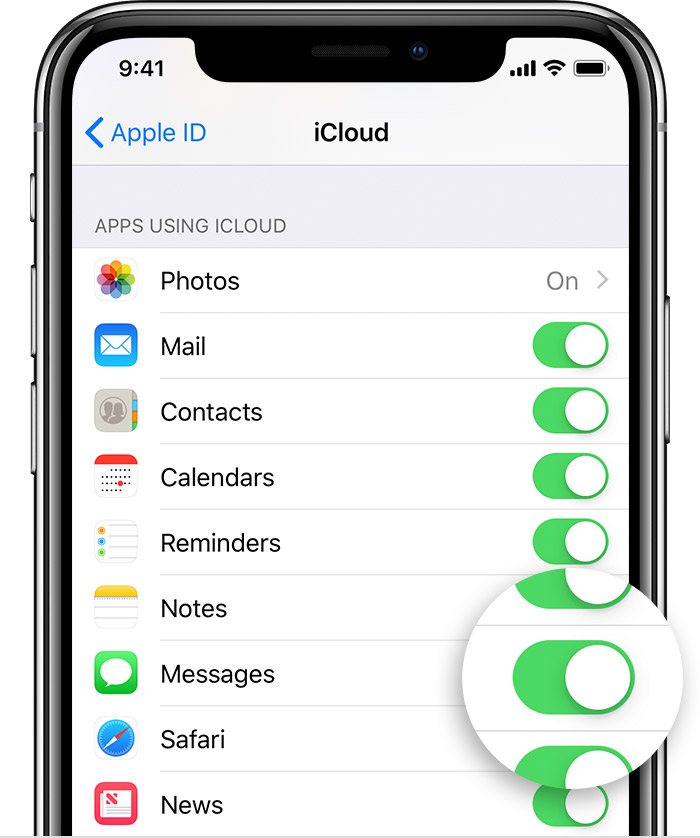
On your iPhone and iPad
Keep all your messages in iCloud
iCloud now keeps your entire message history updated and available on all your devices, even when you set up a brand-new device.
Here's how it works
Messages in iCloud are updated automatically, so you always have the same view everywhere you use iMessage. When you delete a message, photo, or conversation on one device, it’s removed from all of your devices. And since all of your attachments are stored in iCloud, you can save space on your device.
You can use Messages in iCloud on your iPhone, iPad, and Mac.

Before you begin

Settings > Message > Keep Messages > [Forever]
OR
Turn on Messages in iCloud
Turn on Messages in iCloud from Settings on your iPhone and iPad, or Preferences on your Mac.
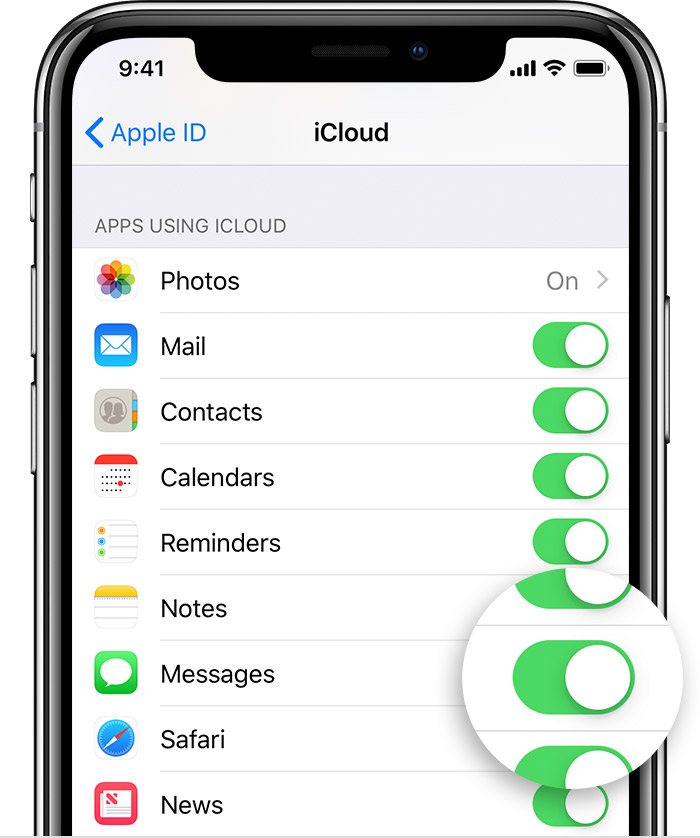
On your iPhone and iPad
Saving a message