That file is perfectly safe. I think what happened was that Safari automatically expanded the zip file for you. You didn’t realize this and accidentally navigated into the expanded folder and asked it to open all files and folder inside the zip file. That would explain the "opening up a bunch of random programs and files”.
Safari automatically expanding zip files is the default behaviour. You can turn that off in Safari > Preferences > General > Open “safe” files after downloading. There are those who feel that no file should be considered “safe” and this setting should always be disabled. I generally agree with that. It doesn’t hurt anything to have to manually expand zip files if you need to.
Generally speaking, antivirus apps are not possible in the Mac App Store. There is a version of EtreCheck in the Mac App Store, but it works differently from traditional antivirus apps. This enables it to detect adware and malware in the Mac App Store, but the technical restrictions in the Mac App Store still make it very difficult to properly remove adware and malware.
Unfortunately, you most definitely should NOT have deleted those files in EtreCheck. Virtually anything listed on an EtreCheck report is going to be some system modification that you installed. If you use EtreCheck to remove files, you will break that software. In the case of adware or malware, you want to break it so it will stop working. But for any other file, you really can’t determine whether you need them or not. That is the reason for that big warning dialog in EtreCheck.
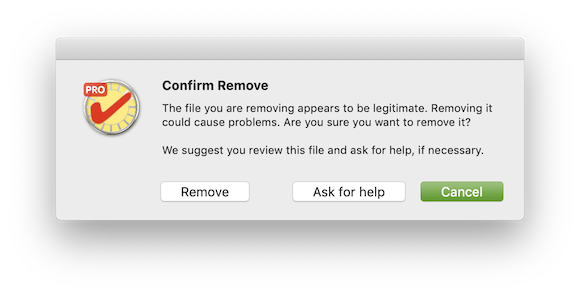
If you know what files you deleted, you can find them in the Trash. You can right click on them and choose “put back” to restore them to where they belong. If you still have your EtreCheck report, you can e-mail it to me and I can tell you what software was affected. If you don’t have any of that, I’m afraid you will just have to wait and see what isn’t working anymore.