Hi Sayaf,
What you are calling the 'cursor' appears to be the insertion point—the marker showing where text will be inserted as you type.
The insertion point can be placed anywhere in the text in your document. It can not be placed where there is no text, which appears to be what you are attempting to do in the image you posted.
brenden.dv may be correct in saying there is a page break in play here, but that is not apparent in your image. You can check by going to the View menu and choosing Show Invisibles.
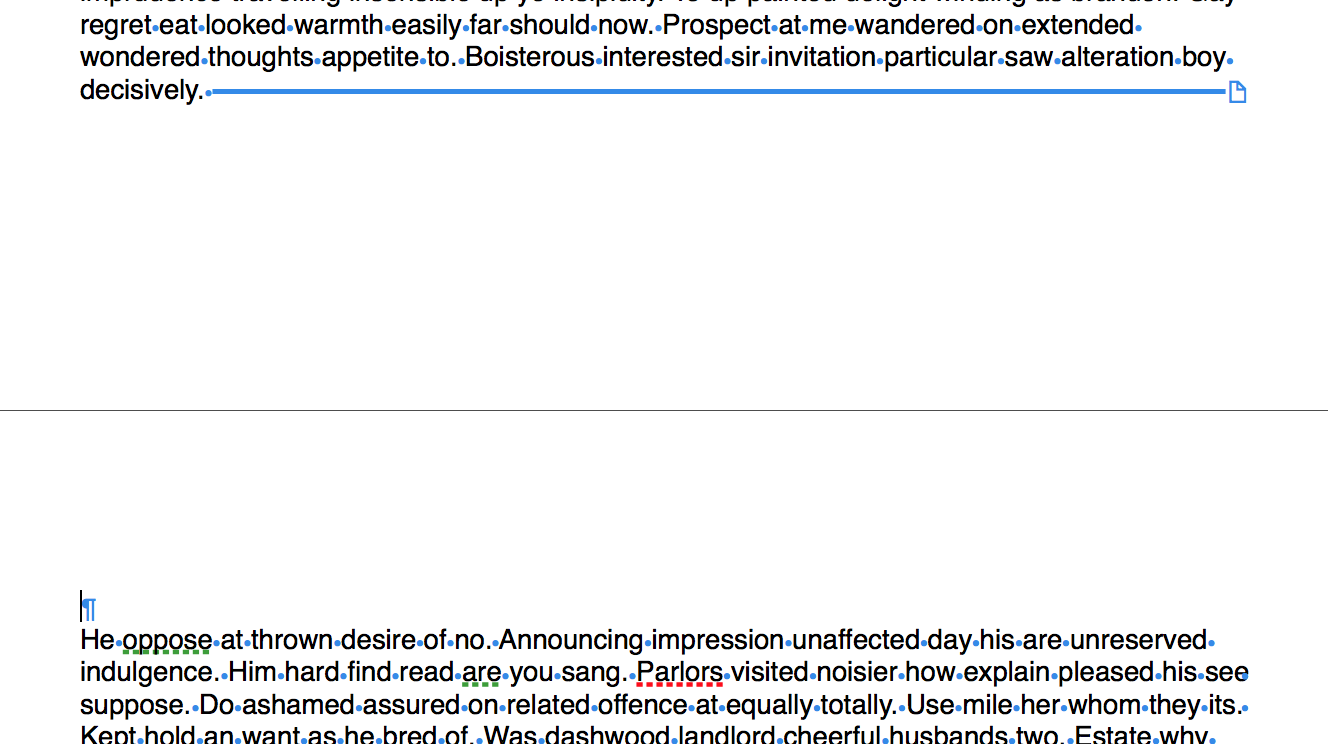
In the image above, there is a page break after the word decisively (and a period and a space) on the upper page. The break forces any following text down to the next page, where you can see the insertion point immediately to the left of a blue pilcrow sign marking a 'new line'. Note also that spaces between words are made visible by the blue dots.
The insertion point may be placed elsewhere in the text by clicking at the place you want it, or by using the arrow keys in the lower right area of the keyboard. The insertion point cannot be placed anywhere in the space between the page break and the first character on the next page except for the position immediately before that first character, as shown above.
Pressing 'enter' (actually 'return') places a 'new line' character at the insertion point, moving the text after the insertion point down one line, as you've noted.
Regards,
Barry
