want holiday displayed on callendar, but no us holiday selection in "other"
want us holidays on calendar, but no us holiday in "other" to turn on
iPhone X, iOS 12
Apple launches Apple Store app in India
The Apple Store app provides customers with the most personalized way to shop for Apple’s innovative lineup of products and services. Learn more >
The Apple Store app provides customers with the most personalized way to shop for Apple’s innovative lineup of products and services. Learn more >
You can make a difference in the Apple Support Community!
When you sign up with your Apple Account, you can provide valuable feedback to other community members by upvoting helpful replies and User Tips.
When you sign up with your Apple Account, you can provide valuable feedback to other community members by upvoting helpful replies and User Tips.
want us holidays on calendar, but no us holiday in "other" to turn on
iPhone X, iOS 12
Can’t see your calendar subscription?
Use iCloud calendar subscriptions
Calendar subscriptions are a great way to stay up to date with holidays, sports, social media, and more. And with iCloud, you see all of your calendar subscriptions across all your devices.
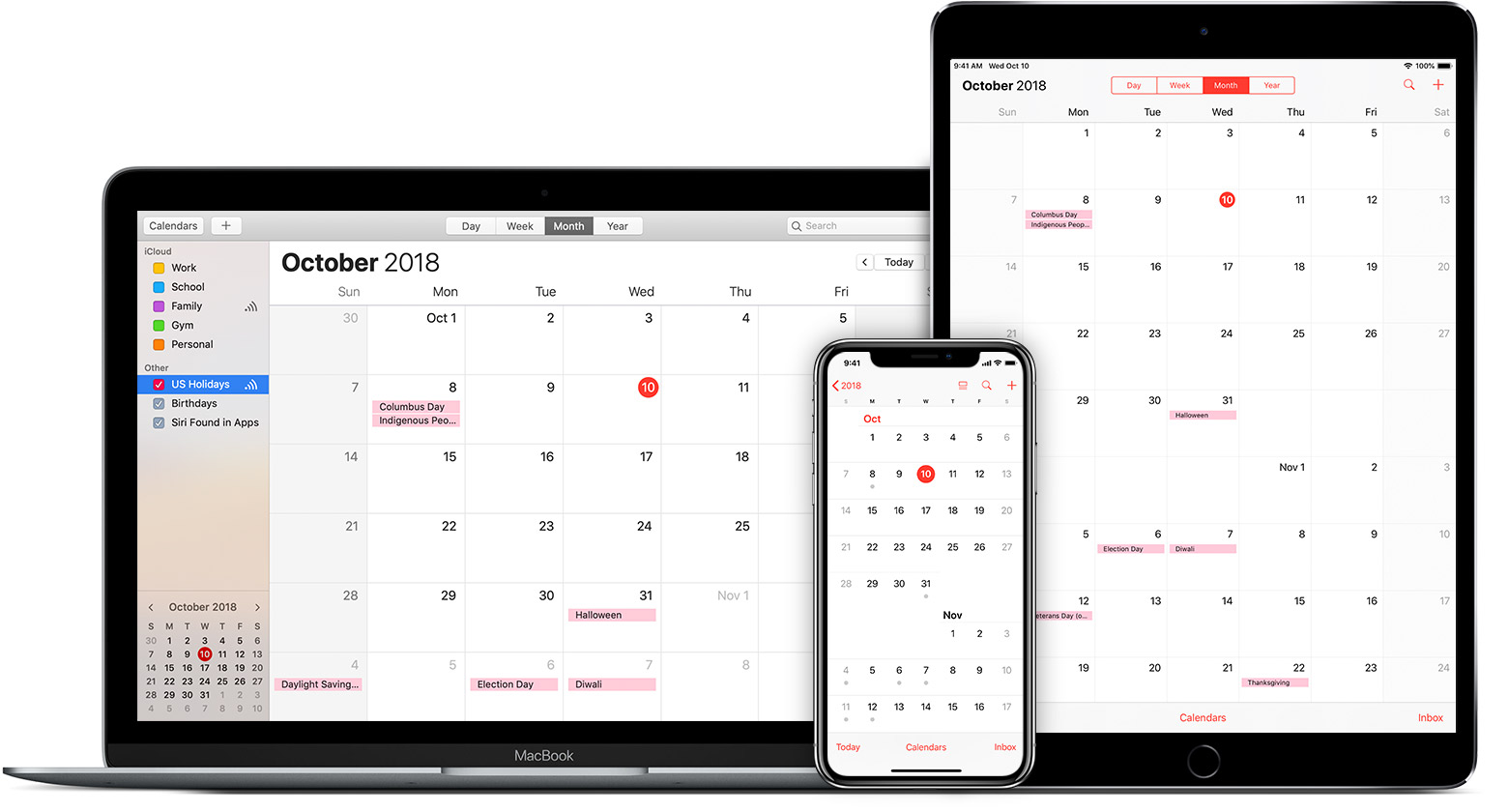
Get started

Set up a new iCloud calendar subscription on your Mac


Add your existing calendar subscription to iCloud
If you have a calendar subscription on your Mac that you want to see on your iPhone, iPad, or iPod touch, you can add it to iCloud.

Can’t see your calendar subscription?
Use iCloud calendar subscriptions
Calendar subscriptions are a great way to stay up to date with holidays, sports, social media, and more. And with iCloud, you see all of your calendar subscriptions across all your devices.
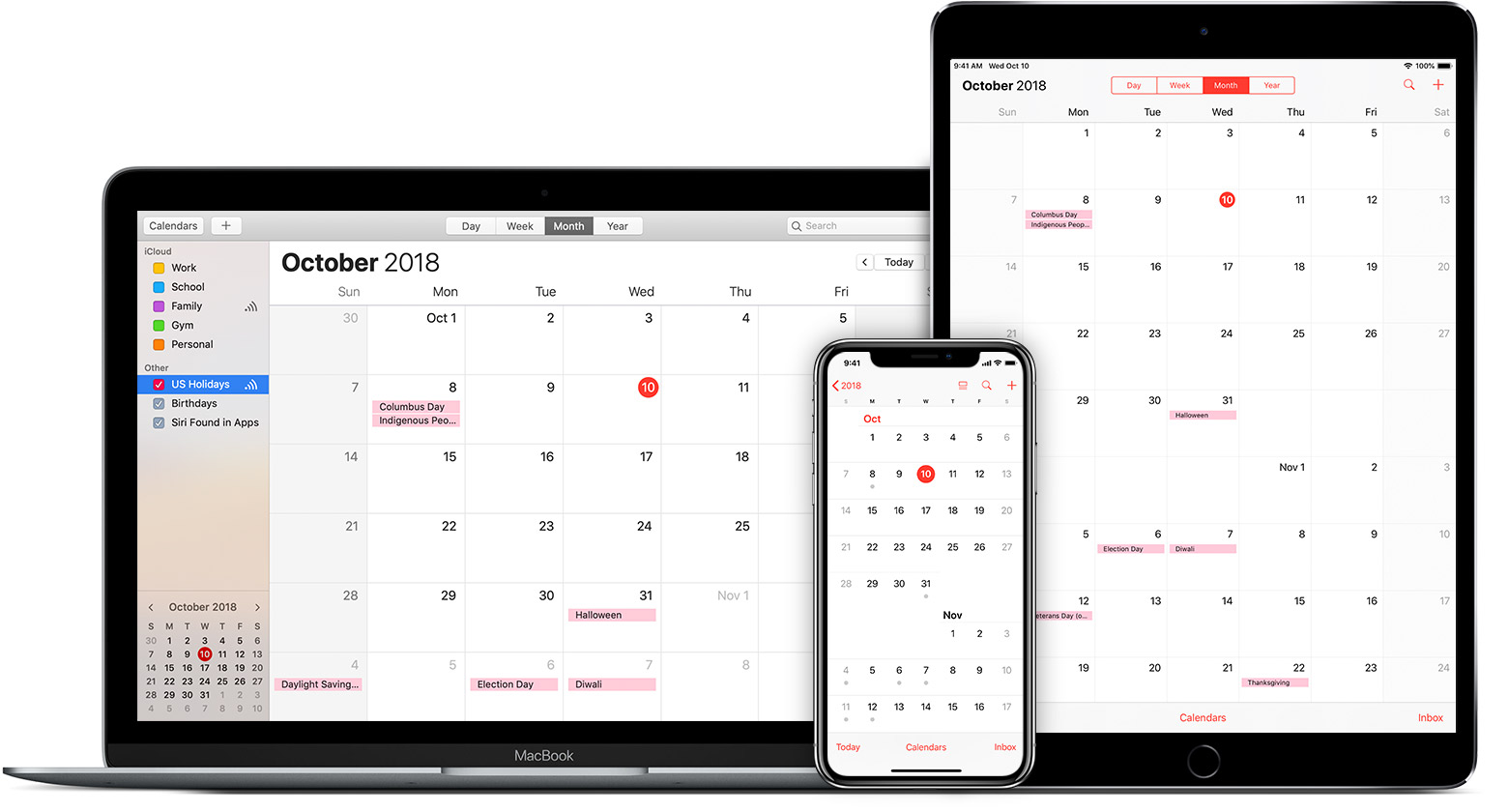
Get started

Set up a new iCloud calendar subscription on your Mac


Add your existing calendar subscription to iCloud
If you have a calendar subscription on your Mac that you want to see on your iPhone, iPad, or iPod touch, you can add it to iCloud.

want holiday displayed on callendar, but no us holiday selection in "other"