Forgot Admin Password
Forgot the Admin Password on my Mac Mini
Mac mini, macOS 10.15
Forgot the Admin Password on my Mac Mini
Mac mini, macOS 10.15
Try this
Try this
Shutdown your computer then...
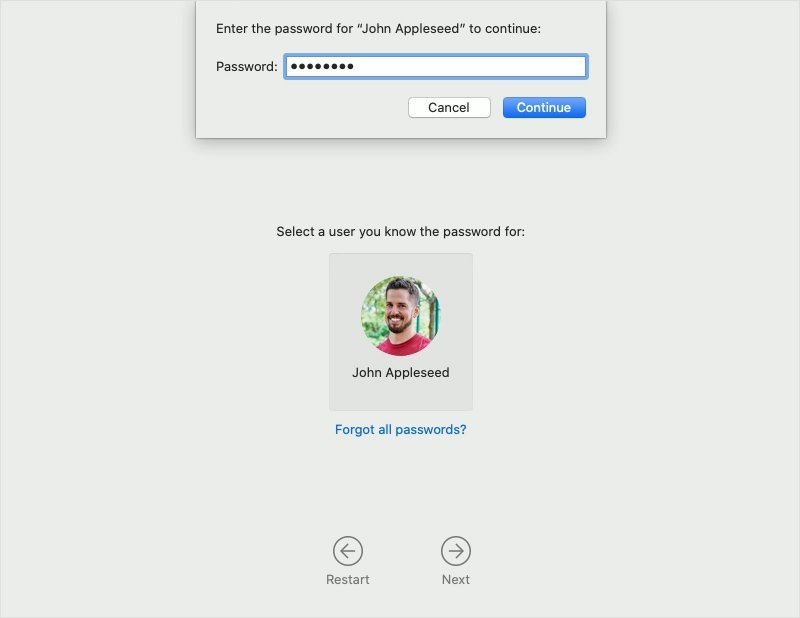

Next at the top click utilities and then click terminal
type this command resetpassword no spaces or capitals
push enter
follow onscreen instructions
Try this
Try this
Shutdown your computer then...
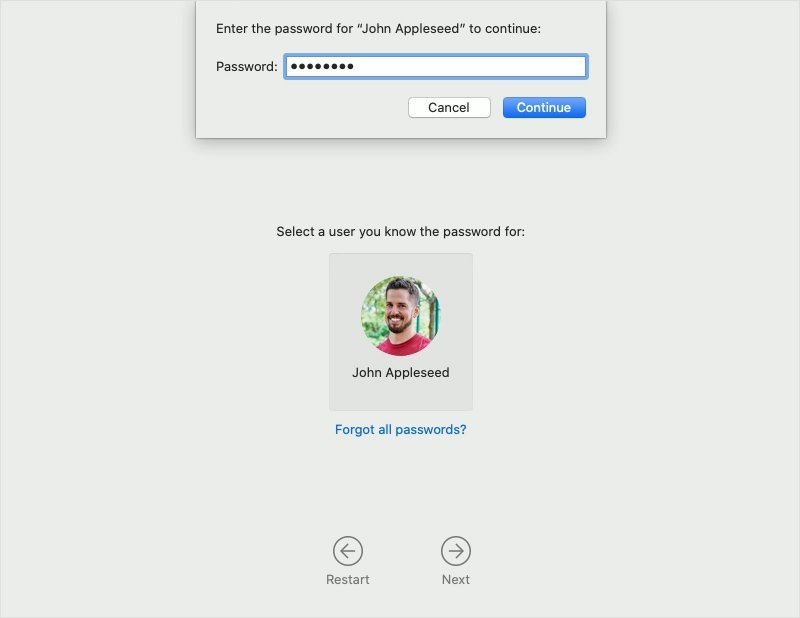

Next at the top click utilities and then click terminal
type this command resetpassword no spaces or capitals
push enter
follow onscreen instructions
Follow the steps at > https://support.apple.com/guide/mac-help/reset-your-mac-login-password-mh35902/mac
Forgot Admin Password