change security questions
im cannot reset security questions
I am facing an
Cannot Reset Security Questions
We don’t have sufficient information to reset your security questions.
iPhone 5s, iOS 9
im cannot reset security questions
I am facing an
Cannot Reset Security Questions
We don’t have sufficient information to reset your security questions.
iPhone 5s, iOS 9
Reset your security questions
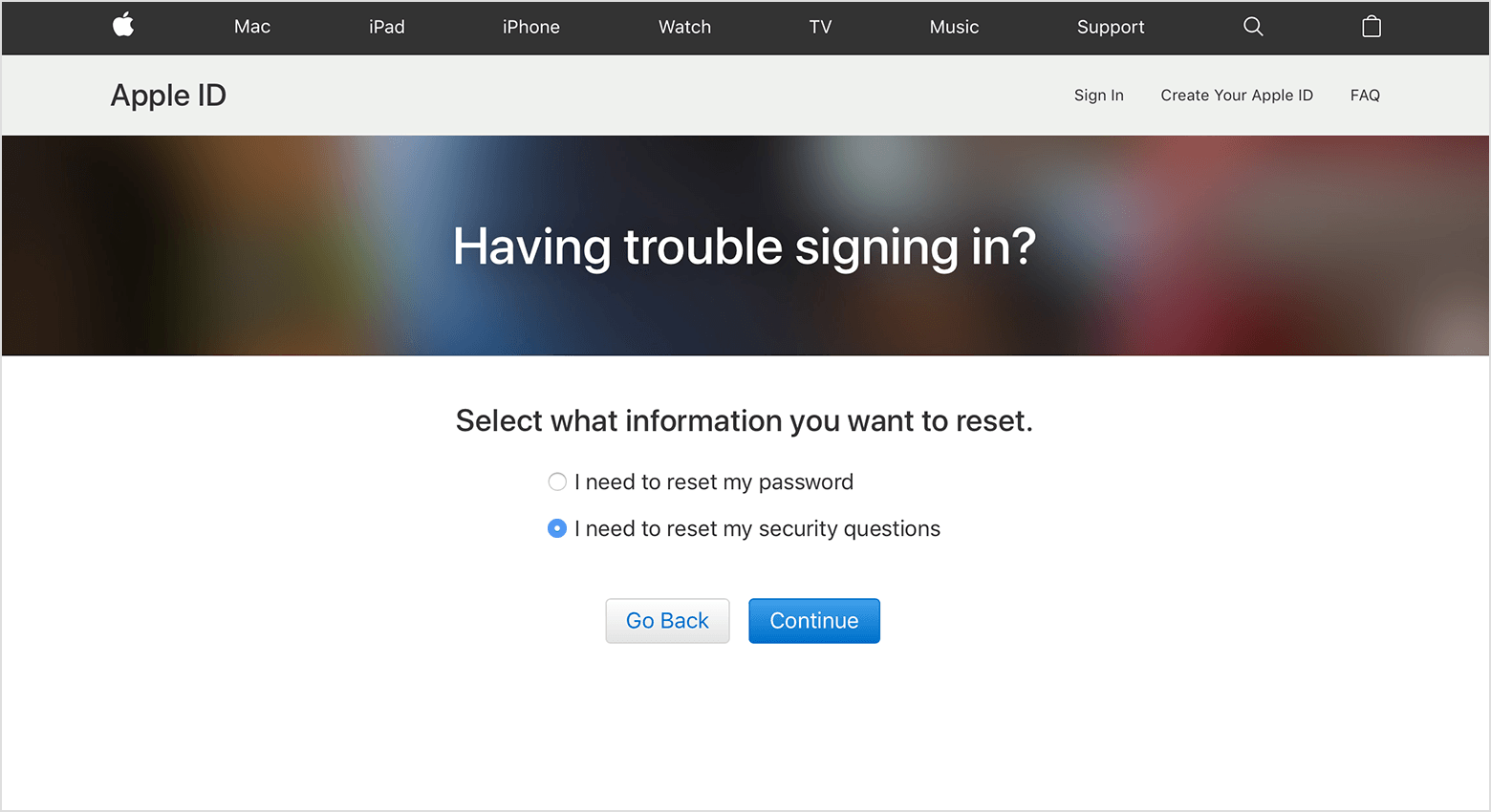
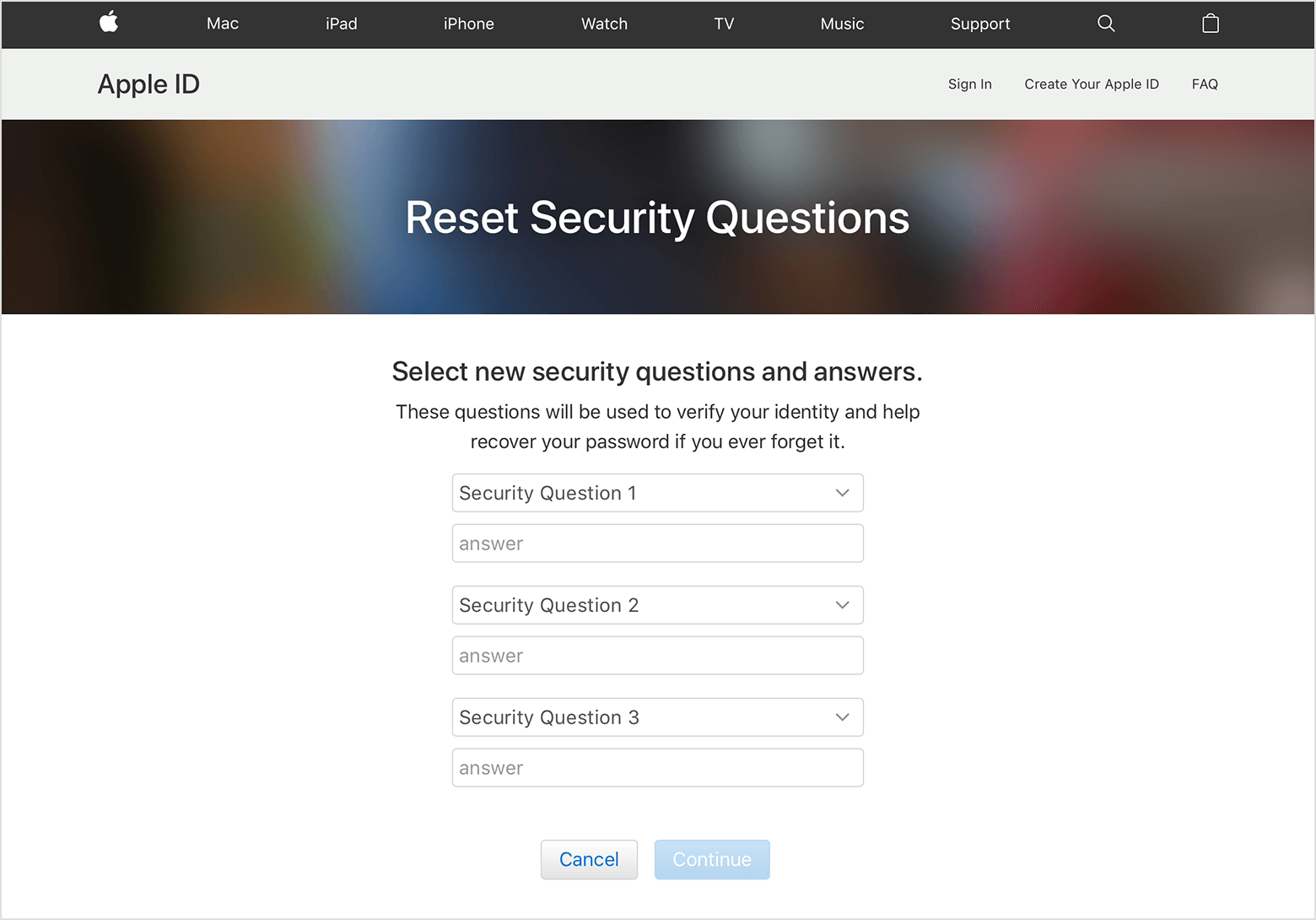
After you reset your security questions, you might want to set up two-factor authentication instead. It's the best way to keep your account secure, and you won't need to remember any security questions. You can set up two-factor authentication right from your iPhone, iPad, or iPod touch with iOS 9 or later or your Mac with OS X El Capitan or later.
If you answer your security questions incorrectly too many times in a row, you temporarily can't use your security questions. Try to reset your questions after the waiting period ends.
Reset your security questions
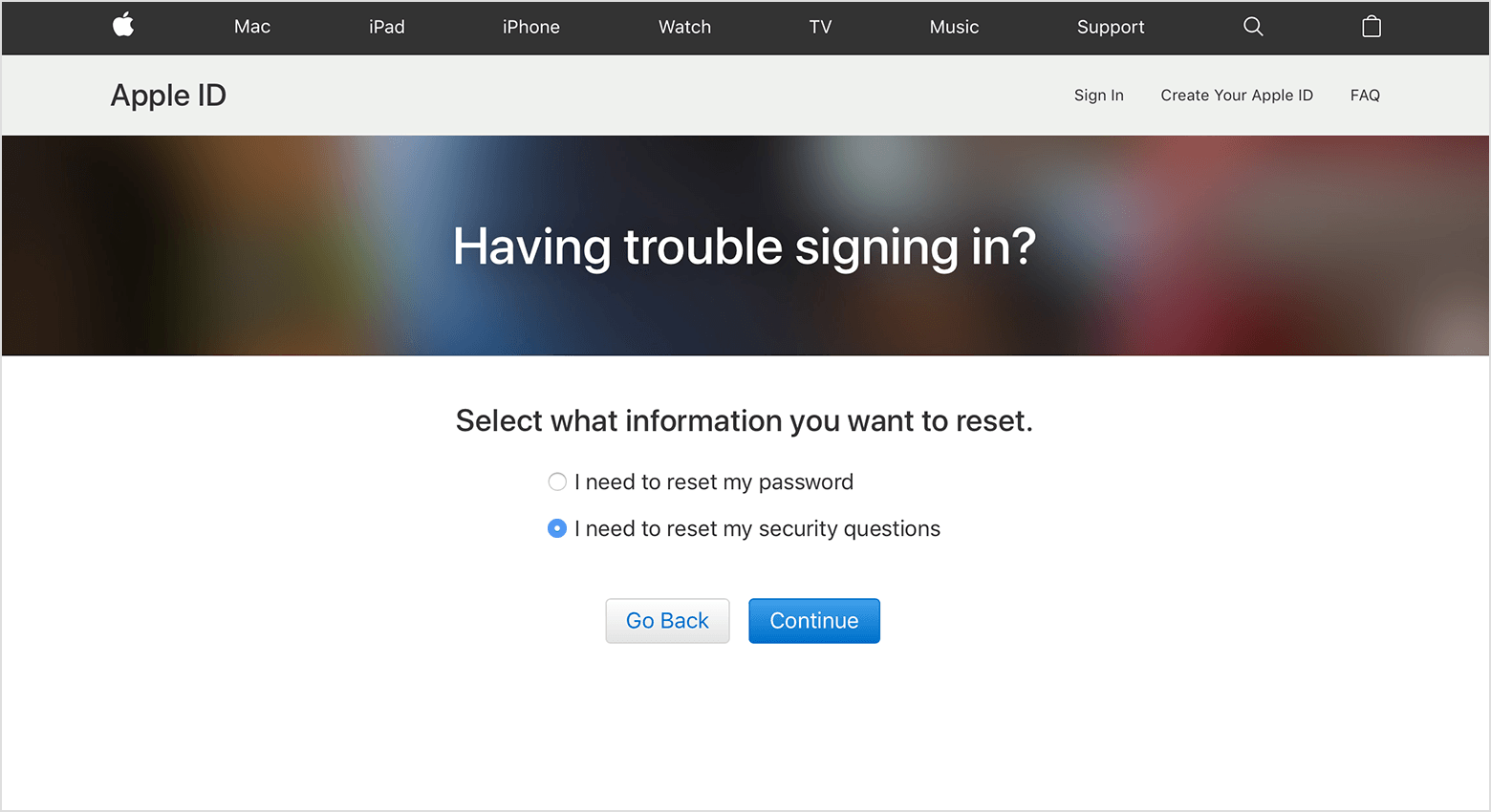
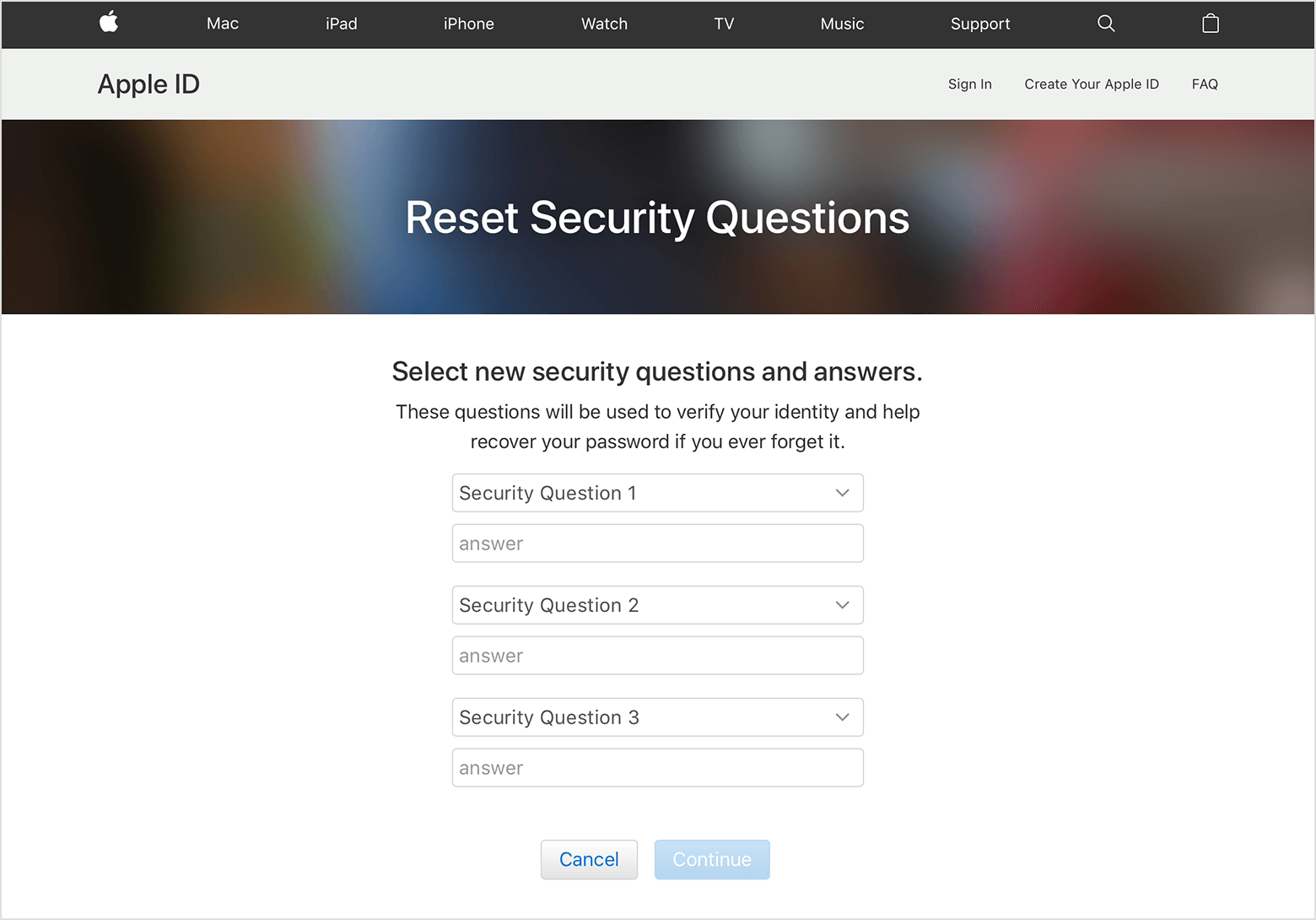
After you reset your security questions, you might want to set up two-factor authentication instead. It's the best way to keep your account secure, and you won't need to remember any security questions. You can set up two-factor authentication right from your iPhone, iPad, or iPod touch with iOS 9 or later or your Mac with OS X El Capitan or later.
If you answer your security questions incorrectly too many times in a row, you temporarily can't use your security questions. Try to reset your questions after the waiting period ends.
change security questions