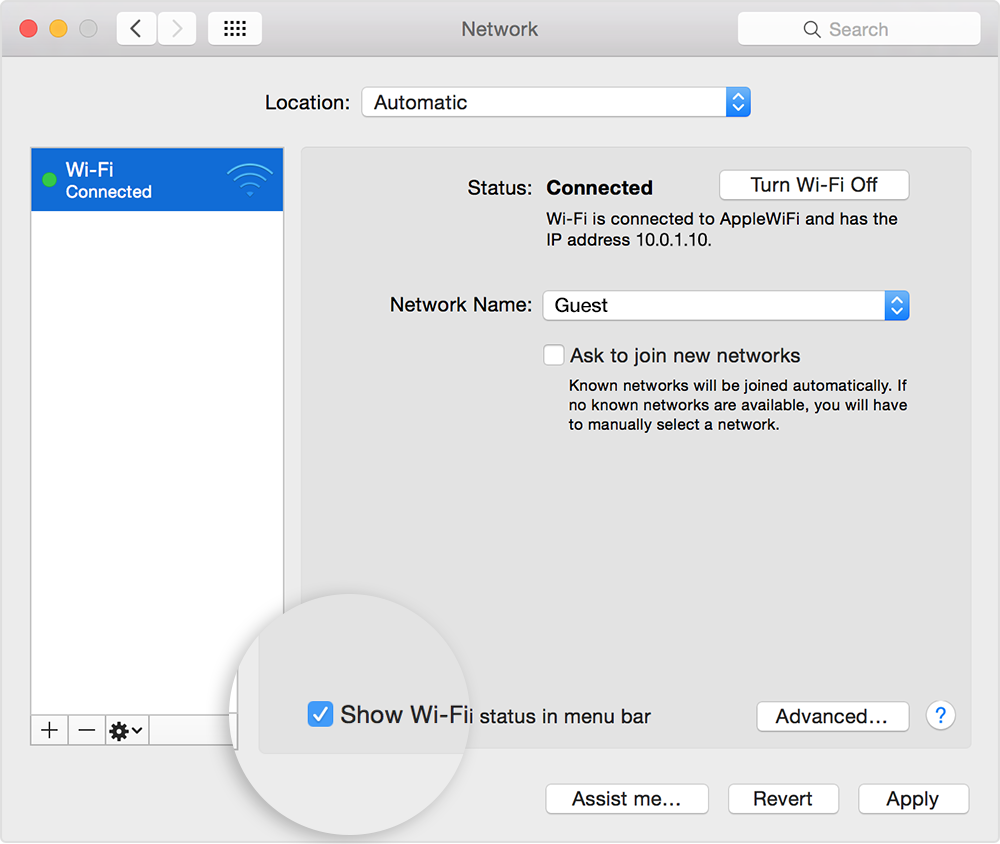Hi. Thanks for the reply. I tried as you suggested, that is:
A: wifi connection to Personal Hotspot
1) I cancelled all existing network connections on the MACbook Air
2) I renamed the name on the iPhone
3) Rebooted both the MAC and the iPhone just to make sure that all was cleared from memory
4) Turned on the Personal Hotspot on the i{hone and wifi on the MAC
5) Selected the newly named iphone on the MAC and connected to the Hotspot.
6) The MAC and the iPhone established a good connection, but I was still unable to connect to the internet.
B) Bluetooth connection to Hotspot
1) Turned on Personal Hotspot on the iPhone and Bluetooth on both iPhone and MAC
2) Connected successfully to the MAC with the iPhone but still unable to connect to the internet
C) USB connection to the MAC
1) Turned on Personal Hotspot on the iPhone
2) Plugged the iPhone to the MAC with a USB cable
3) Selected the iPhone on the Network settings and established a connection
4) Observed that there were 2 connections to the iPhone. Presumably one connection is the wifi connection while the other was the USB connection.
5) Successfully connected to the internet with this double connection. However, the iPhone was becoming hot.
6) Turned off the wifi on the iPhone but maintained my connection to the iPhone through the USB cable.
7) Was still abvle to connect to the internet with this configuration.
D) Connection through wifi and/or USB connection to a portable PC
1) I have no trouble connecting to the internet with my portable PC regardless of whether I connect through wifi or the USB cable.
On occasion during this troubleshooting I have come up with the 802.1x alert. Could this be contributing to my connection troubles?
Thanks!