One thing that will cause that to happen is if you added the music to the iPod from an iTunes Library on your computer and all the songs on the album are set (in your iTunes Library) to skip when shuffling and you have the player in Shuffle mode.
So if you added the music from your computer's iTunes programme, first of all, check to see if the iPod is in Shuffle mode: the only reliable way to turn shuffle off is to start a song playing and drag the Now Playing screen upwards so that you can see the additional play controls:
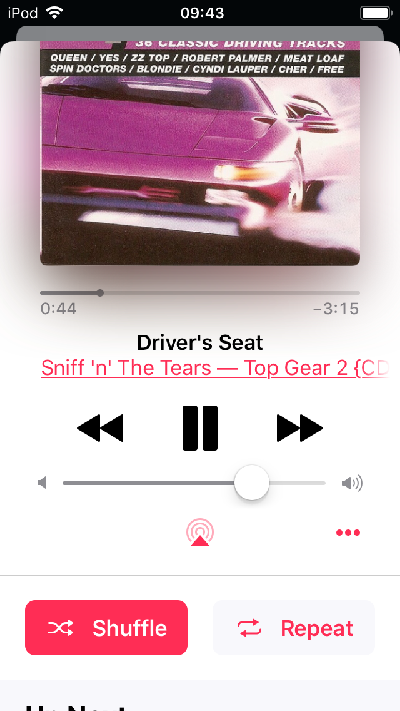
In the screenshot above, notice the two buttons; Shuffle and Repeat. If a button is light grey, with red text, the control is off. If the button is red, with white text, the control is on. So in the screenshot of my Now Playing screen, shuffle is on and repeat is off.
If turning shuffle off fixed the problem, that suggests that Skip when shuffling has been set for that album in your iTunes Library. In this case, let us know and we can tell you how to run it back off again.