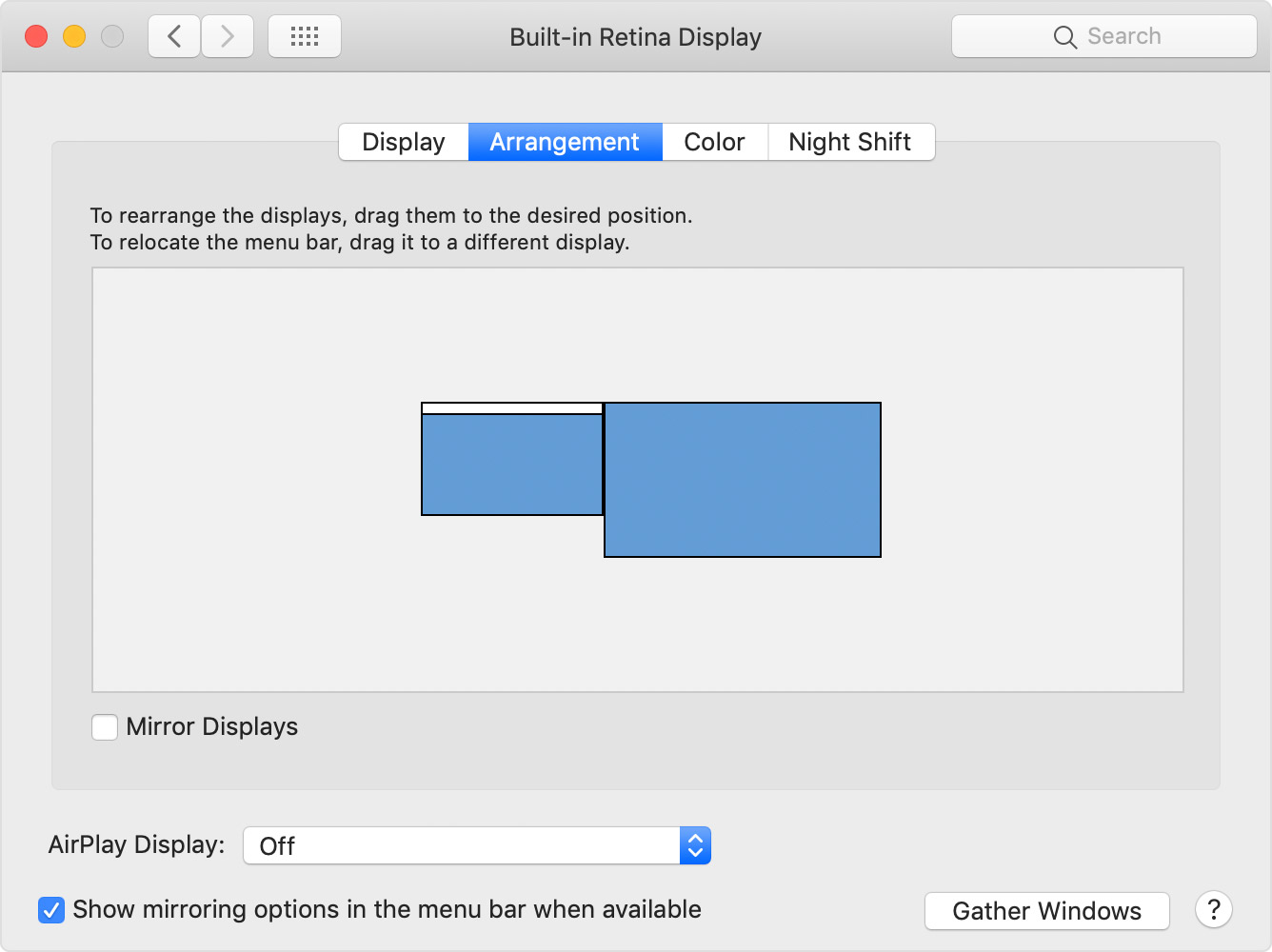How to get different software running on 2 external monitors connected to 2018 MacBook Air
I connected 2 external monitors to my 2018 MacBook Air. I want to run different programs simultaneously on each monitor. I've managed to get them working as an extended desktop but I can't figure how to get things working on different screens and the machine also seems to be battling - dock not responding, things freezing etc. Does anybody know how to make this work so that I can have different programs open on different monitors? Thankyou in advance
MacBook Air 13″, macOS 10.14