You should be able to sort the Playlist as you want in iTunes. To do this, select the left column in the Playlist (when using the Songs view). In the first screenshot below, the Playlist is in Songs view (to change it, click on View/View As/Songs). Look at the column header, for the arrow. That arrow controls the playlist's sorting:
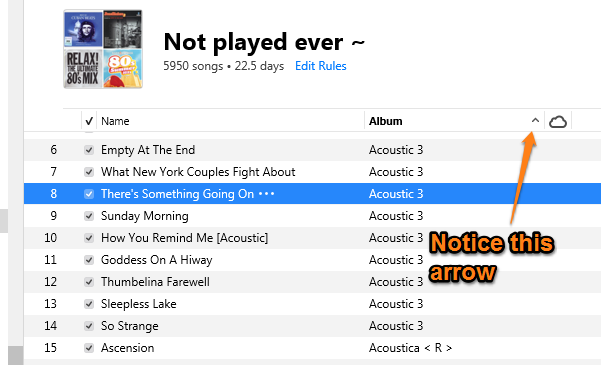
- In the screenshot above the playlist is being sorted by the Album title column
- Click on the left column header bar to select that column. It's the one with the numbers in the column (to the left of the tick in the header). The numbers refer to the playlist, they are not the track numbers:

- The arrow needs to be pointing upwards, as shown in the picture. If it's pointing down, click on that header again to reverse the sort order to the default
- Once the Playlist is in the default sort order, you can drag songs to the position you prefer