Badunit for the win! It's 'Copied' -- I started using it recently as a local replacement to pinboard (not actually as a clipboard manager) and that is in fact the culprit. 'Alfred' - which I do use as a clipboard manager and have for many years without issue - still works perfectly and pastes formulas appropriately. I'll reach out to the devs at Copied and keep it closed for now.
Just to clarify what I was saying, so if I copied the formula itself, for example copy and paste this:
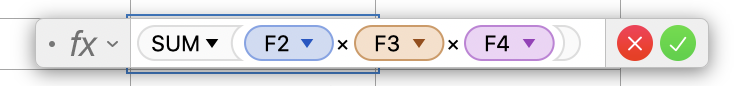
The columns always remained the columns I'm pasting from - they never updated to the columns I'm pasting to (formula always unchanged).
Anyway, this was incredibly helpful, I never considered a clipboard manager the culprit (though seems obvious) -- without your reply and Camelot's validation that this wasn't happening on their end, it got me sorted out. Thank you!