I'm using an iMac with MacOS Catalina (10.15.7).
This day was inevitable. Since Catalina made a bad problem worse.. you have escaped until now the day of reckoning.. it has finally arrived.
The backup disk is not in Mac OS Extended (Journaled) format, which is required.
The error message is, of course, utter nonsense.
Have you done the usual..
1 reboot the TC (Time Capsule)?
If that doesn't help
2 reboot the entire network including the computer and TC?
If that doesn't help
3 reset the TC to factory. No files are lost. Reconfigure it from airport utility on the errant Mac.
Use short name, no spaces and pure alphanumerics. Passwords likewise but 8-20 or more characters.
You will need to reselect the TC as the Time Machine (TM) target.
TM will run a verify after you setup again of the existing backup.. if it fails or is corrupted it will give you a message .. otherwise it will run the next incremental .. this can take a long time.
If that doesn't help
4 You will need to make a big decision. A 2014 TC is now 6 years old and well and truly past its use by date. It is time to reconsider backup.
For an iMac I would simply plug a USB drive into port on the back and use that as your Time Machine target. Local backup is faster, more reliable and much cheaper than any network alternative.
If that doesn't help
5 You can erase the TC and start over. If you wish to preserve the backup you will need a USB drive of size equal to the TC Mac HFS+ formatted and plugged into the TC.. select archive in the airport utility disk tab.
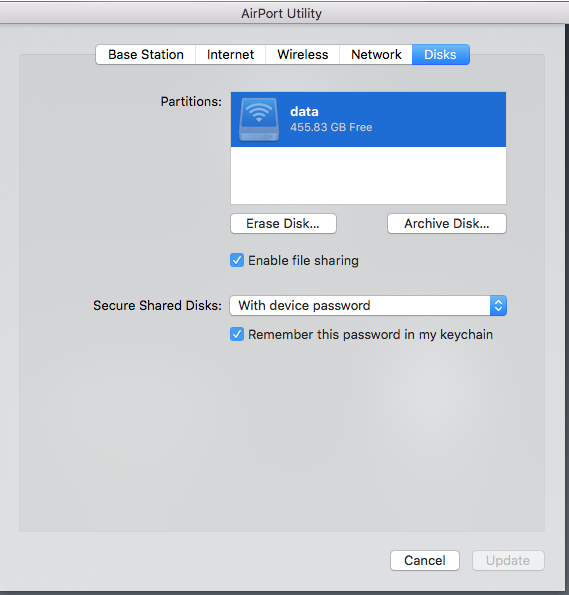
Once completed, select erase.
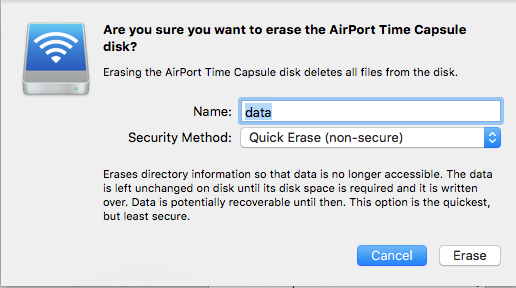
A quick erase will merely delete the indexes.. and takes a min or two.
You can also choose a full erase. Zero out data. This will take several hours and will do low level format of the drive.. testing all the tracks.. well worthwhile after 6 years on the job.
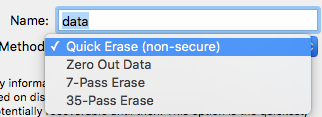
Since TM on Catalina is known to be problematic with the TC I would strongly recommend using alternative like Carbon Copy Cloner.