It should be shown under the account for which it exists.
You can ctrl-click on any mailbox in the Accounts and choose "Add to Favorites"
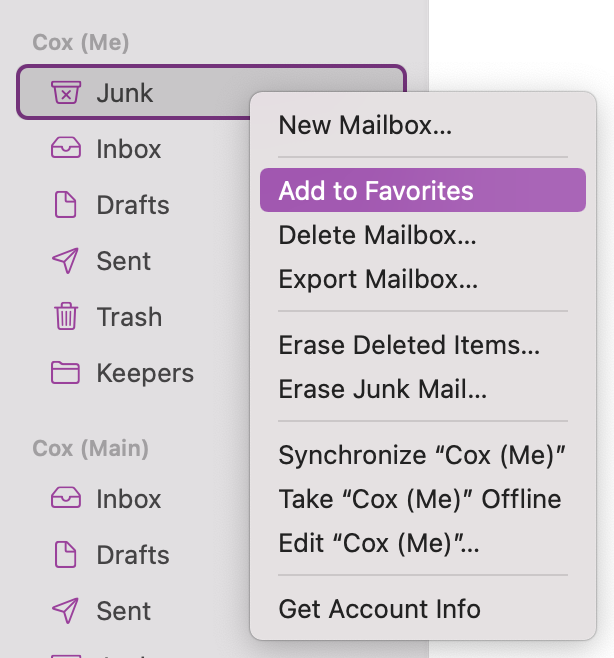
Essentially, favorites are tied to what is shown up at the top of the Mailbox list as opposed to just showing the "unified" mailboxes.
Also, while this is still the same, you likely have a "Trash" or "deleted items" mailbox on your email server. In the account Mailbox Behaviors in Preferences, you can set whether you want to use the server mailbox or the On My Mac mailbox for Trash (and other things).