I’ve been looking at this for some hours - and across a number of separate devices - and have concluded that there’s a bug in the Media & Purchases Settings of iPadOS 14.2.
This is the area in which to look for the settings that you need to modify:
Settings > [Your Name / AppleID] > Media & Purchases - from the menu select Password Settings
For me, on multiple iPads with iPadOS 14.2 installed, this settings page appears:
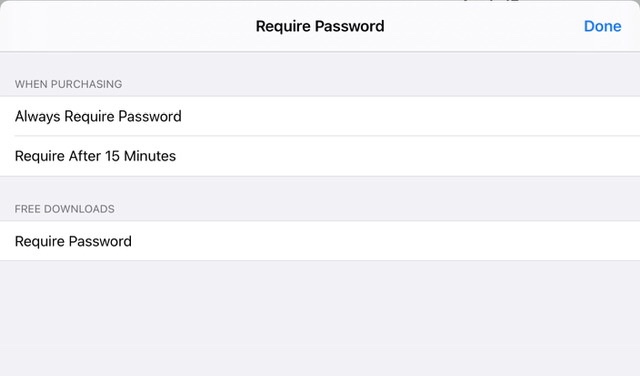
You should be able to select either [When Purchasing] Always Require Password or Require After 15 Minutes.
Similarly, you should be able to toggle [Free Downloads] Require Password either On or Off - this setting being the theoretical solution to your particular question.
The actual settings are missing.
When directly comparing an iPhone 7 and iPhone 8 with iOS 14.2 installed, which shares the identical menu structure, we see what we expect:
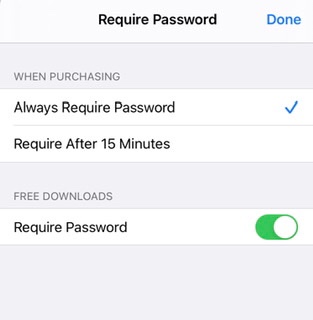
As such, if you can confirm seeing the same, I strongly recommend that you submit a bug report via the iPad Product Feedback page. Please ensure that you include the model of iPad and the installed version of iPadOS (i.e., 14.2) in the body of the bug report.
Feedback - iPad - Apple
Until this problem is highlighted to Apple Technical - and the problem is resolved, you’ll not be able to modify these settings on iPad.
I hope this analysis and information prove to be helpful - and ultimately assists with resolution of the problem.