how to connect iPad pro 2021 to iMac 2
what connector or adaptor do I need to connect my iPad Pro 2021 to iMac 2015
iMac 27″, macOS 10.14
what connector or adaptor do I need to connect my iPad Pro 2021 to iMac 2015
iMac 27″, macOS 10.14
The USB-C side plugs into the iPad, and you plug a regular USB cable to the USB side of the adapter and the iMac.
Alternatively you can use one of these: https://www.amazon.com/Rankie-USB-C-Charging-Transfer-3-Pack/dp/B01JRY0VE4
If you want to use the cable that came with the iPad, then you need one of these: https://www.amazon.com/Upgraded-Basesailor-Compatible-Chargers-Standard/dp/B079LYHNSR/ref=sr_1_1?dchild=1&keywords=usb-c+to+usb+male+adapter&qid=1625011331&sr=8-1
The USB-C side plugs into the iPad, and you plug a regular USB cable to the USB side of the adapter and the iMac.
Alternatively you can use one of these: https://www.amazon.com/Rankie-USB-C-Charging-Transfer-3-Pack/dp/B01JRY0VE4
If you want to use the cable that came with the iPad, then you need one of these: https://www.amazon.com/Upgraded-Basesailor-Compatible-Chargers-Standard/dp/B079LYHNSR/ref=sr_1_1?dchild=1&keywords=usb-c+to+usb+male+adapter&qid=1625011331&sr=8-1
I can't see how that lets me connect my iPad pro to the iMac.
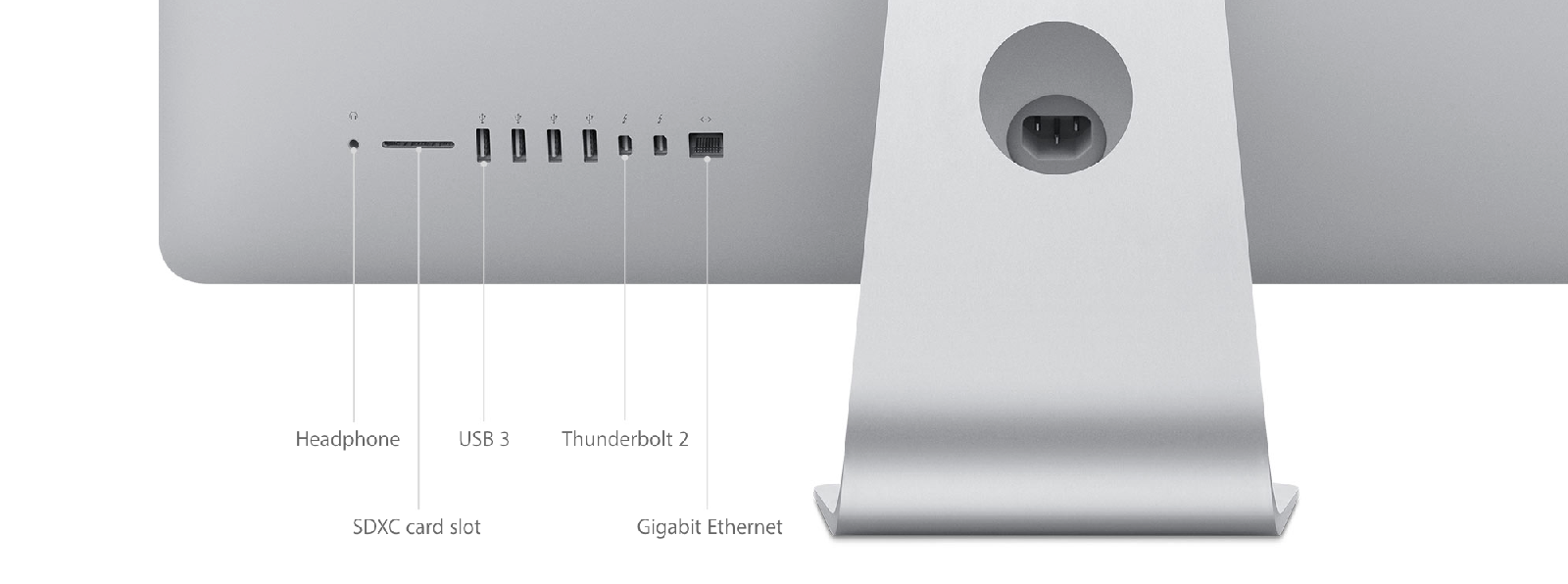
Connections and Expansion
You’ll need a USB-C to USB adapter: link-> https://www.apple.com/shop/product/MJ1M2AM/A/usb-c-to-usb-adapter
This is the cable that came in the box for the iPad pro.
USB-C Charge Cable
Thank you Phil0124. Now I get it. Is one method more efficient that the other?
Nope. It just comes down to wether you only want to buy one thing, or 2 things to connect the iPad.
how to connect iPad pro 2021 to iMac 2