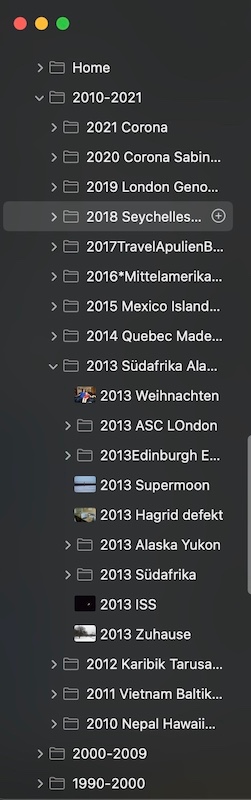The sorting of albums is indeed different on the different devices, and also depending on the system version. And it it will also depend on the system versions, if the sorting of albums will sync between devices with iCloud Photos. And even if the list of albums has been sorted, it will not be guaranteed, that the sorting will persist, when we try to access the albums using the media browser from within an application. There is no logic behind it.
- On a Mac we can sort the list of albums automatically by ctrl-clicking a folder with the albums or subfolders inside and using the command "Sort > Sort by Name". This has been possible since OSX 10.11 El Capitan.
- On an iPhone you can only arrange the albums manually, by dragging them into the order you want.
Sorting the list of albums is just not well supported.
if we want a quick and easy access to our albums, it is much better to structure the list of albums with folders and subfolders and subsubfolders. The folders will sync with iCloud Photos to all devices and will also appear in the media Browser, when we want to find a photo. With a few clicks onto the enclosing folders I can quickly find any album, even if the list is not sorted by name. I just have to keep the lists of subfolders and albums inside the folders very short.
On my Mac my albums are looking like this in the sidebar, for example - and I am finding the same folders and subfolders on all my other devices, also at www.icloud.com: I have roughly 800 albums, but they do not need to be sorted by name, because they are organised by folders and subfolders and I can collapse most folders and expand only the subfolder I currently need, using the disclosure triangles.