HI B0DEACIA,
You have posted in the Pages for Mac forum, but you mentioned Excel. What you say is true in Pages (when a graph is locked, there is no way to Edit Graph Data).
However in Numbers, the graph data are in a table on the "canvas" of a Sheet (Tab), not hidden as in Pages. Here are two tables in Numbers with data, always accessible.
Table 1 contains data for a Scatter Graph to the right of that table.
Table 2 contains data for a Column Graph to the right of that table.
Both graphs are locked (as shown by the small grey x marks).
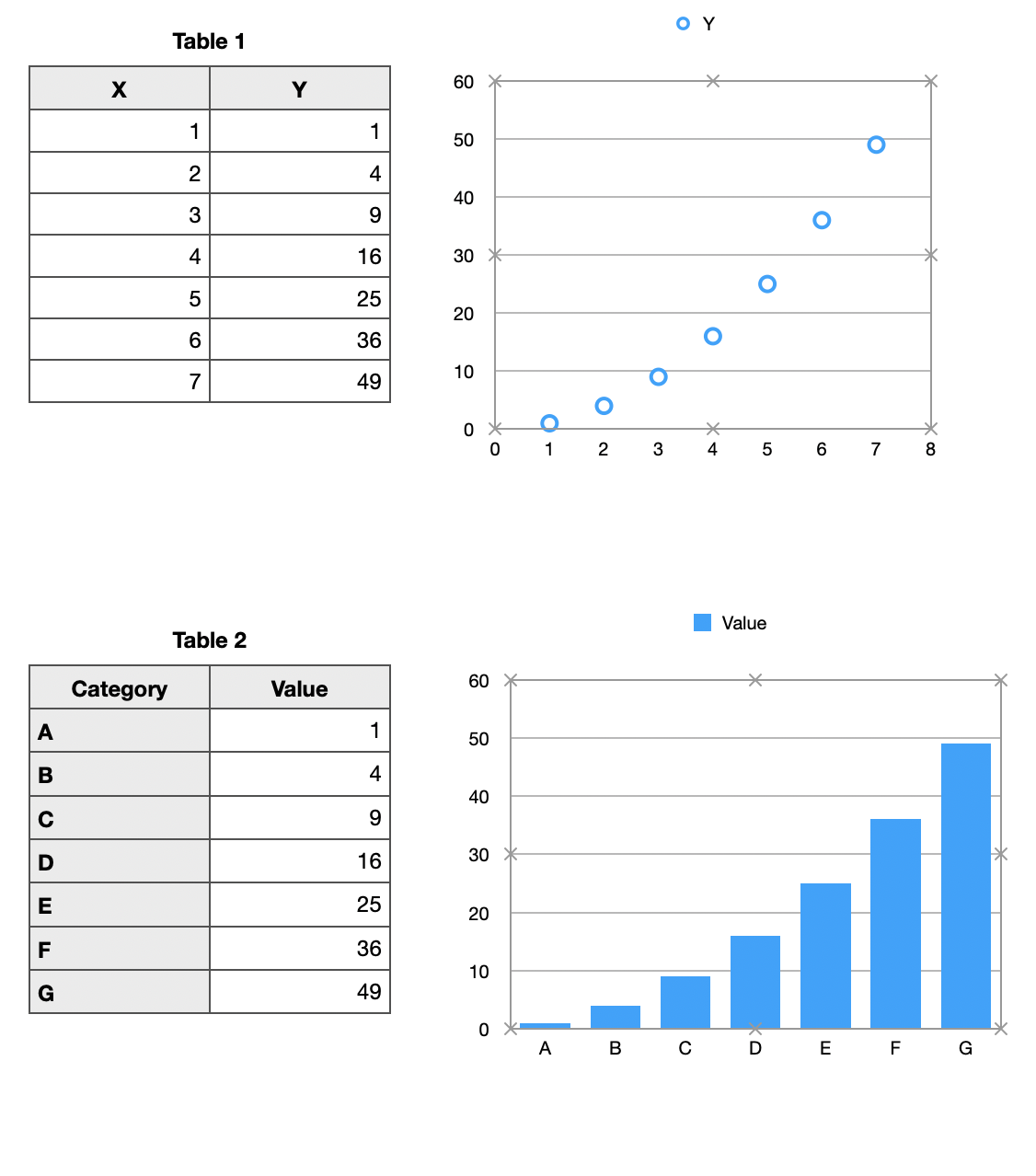
Add, delete or edit data in the tables.
Here, I added an extra row to each table and inserted new data.
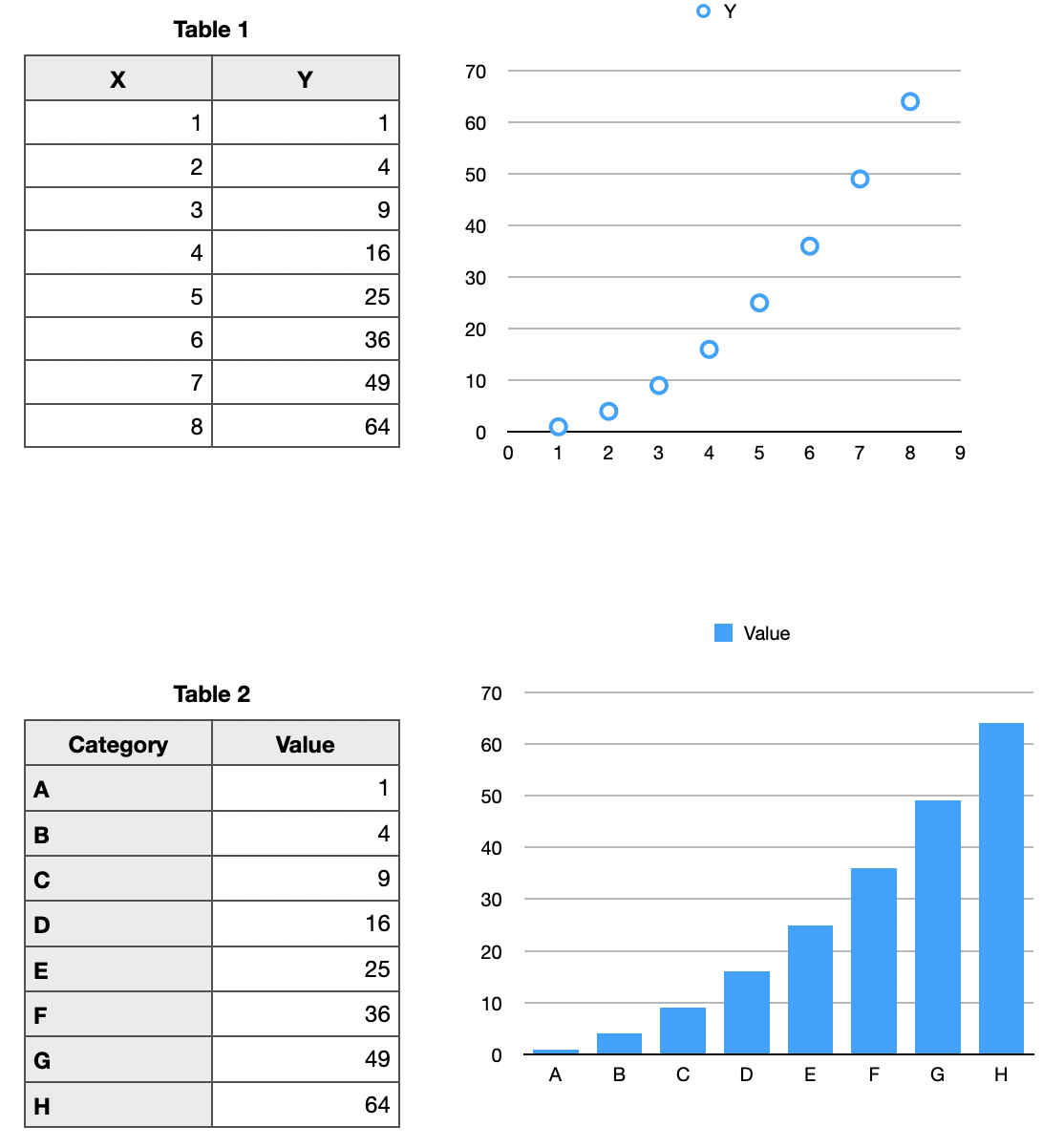
The graphs automatically update.
You can "hide" (Cut and Paste) the data tables to another Sheet (Tab).
Perhaps Pages is not the right tool for what you want to do.
Regards,
Ian.